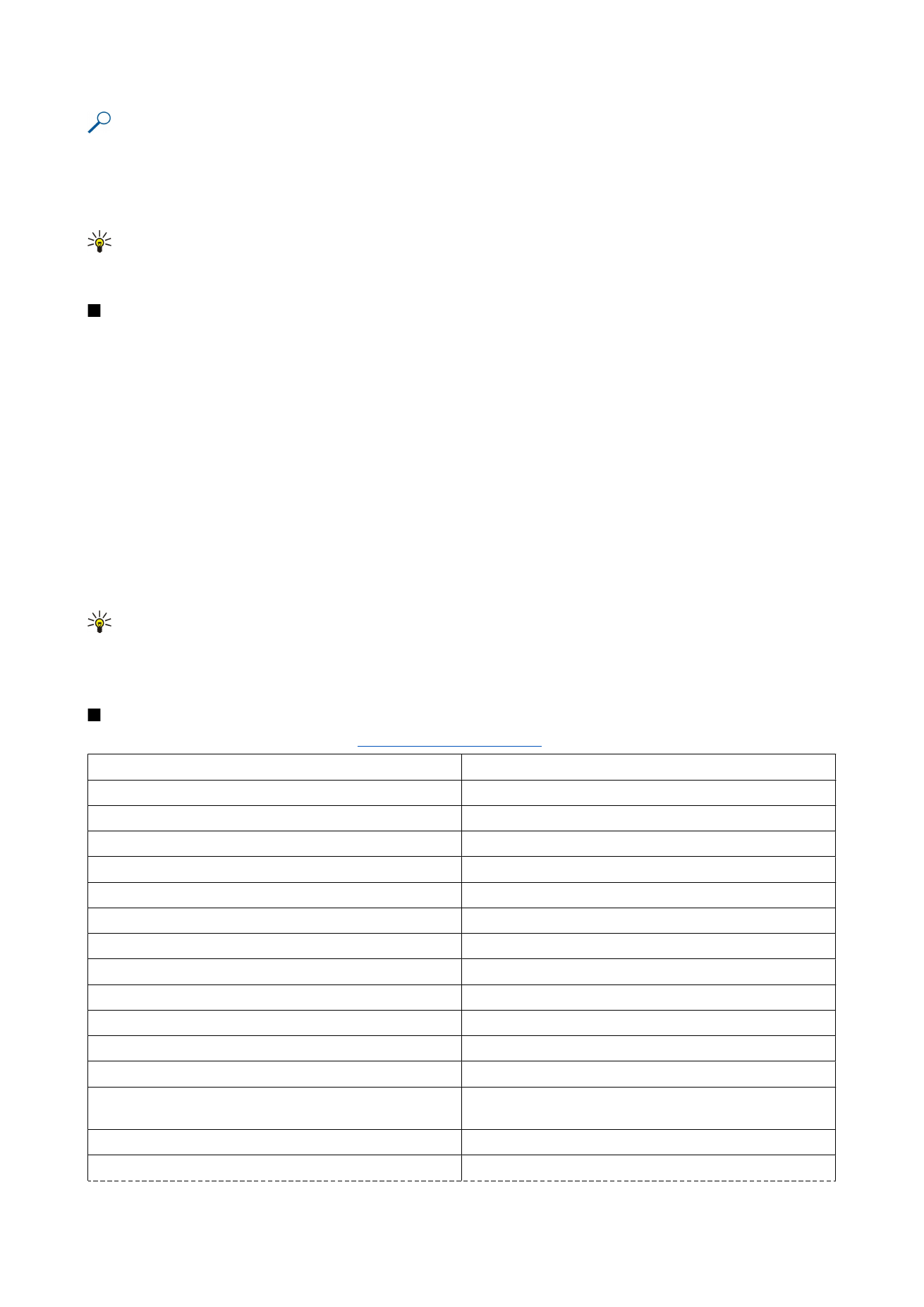
List of functions
Functions are used to automate calculations.
See "Working with cells," p. 47.
ABS(number)
Returns the absolute value of a number.
ACOS(number)
Returns the arccosine of a number.
ADDRESS(row,column,paragraph,A1,pagename)
Returns a reference to a row of a table.
ASIN(number)
Returns the arcsine of a number.
ATAN(number)
Returns the arctangent of a number.
ATAN2 (x_num,y_num)
Returns the arctangent from x- and y-coordinates.
AVERAGE(number1,number2,...)
Returns the average of its arguments.
CELL(type of info,reference)
Returns information about position, formatting and contents.
CHAR(number)
Returns the character for the number.
CHOOSE(index_num,value1,value2,...)
Chooses a value from a list of values.
CODE(text)
Returns the number of the first character.
COLUMN(reference)
Returns the column number of the reference.
COLUMNS(array)
Returns the number of columns in a reference.
COMBIN(value1,value2,…)
Returns the number of combinations for a given number of
items.
COS(number)
Returns the cosine of a number.
COUNT(value1,value2,...)
Counts how many numbers are in the list of arguments.
S h e e t
Copyright © 2005-2006 Nokia. All Rights Reserved.
48

COUNTA(value1,value2,...)
Counts how many values are in the list of arguments.
COUNTBLANK(range)
Counts the number of blank cells within a range.
DATE(year,month,day)
Returns the serial number of a particular date.
DATEVALUE(date_text)
Converts a date in the form of text to a serial number.
DAY(serial_number)
Converts a serial number to a day of the month.
DDB(cost,salvage,life,period,factor)
Returns the depreciation of an asset for a specified period using
the double-declining balance method or some other method
you specify.
DEGREES(angle)
Converts radians to degrees.
ERROR.TYPE(error_val)
Returns a number corresponding to an error type.
EXACT(text1,text2)
Checks if two text values are identical.
EXP(number)
Returns e raised to the power of a given number.
FACT(number)
Returns the factorial of a number.
False( )
Returns the logical value FALSE.
FIND(find_text,within_text,start_num)
Finds one text value within another (case-sensitive) one.
FV(rate,nper,pmt,pv,type)
Returns the future value of an investment.
HLOOKUP(lookup_value,table_array,row_index_num,...)
Looks in the top row of an array and returns the value of the
indicated cell.
HOUR(serial_number)
Converts a serial number to an hour.
IF(logical_test,value_if_true,value_if_false)
Specifies a logical test to perform.
INDEX(reference,row_num,column_num)
Uses an index to choose a value from a reference.
INDIRECT(reference,A1)
Returns the reference of a text.
INT(number)
Rounds a number down to the nearest integer.
IRR(value,guess)
Returns the internal rate of return for a series of cash flows.
ISBLANK(value)
Returns TRUE if the value is blank.
ISERR(value)
Returns TRUE if the value is any error except #N/A.
ISERROR(value)
Returns TRUE if the value is any error value.
ISLOGICAL(value)
Returns TRUE if the value is a logical value.
ISNA(value)
Returns TRUE if the value is the #N/A error value.
ISNONTEXT(value)
Returns TRUE if the value is non text.
ISNUMBER(value)
Returns TRUE if the value is a number.
ISTEXT(value)
Returns TRUE if the value is a text.
LEFT(text,num_chars)
Returns the leftmost characters from a text value.
LEN(text)
Returns the number of characters in a text string.
LN(number)
Returns the natural logarithm of a number.
LOG10(number)
Returns the base-10 logarithm of a number.
LOOKUP( )
Returns a value either from a one-row or one-column range,
or from an array.
LOWER(text)
Converts text to lowercase.
MAX(number1,number2,...)
Returns the maximum value in a list of arguments.
MID(text,start_num,num_chars)
Returns a specific number of characters from a text string.
MIN(number1,number2,...)
Returns the minimum value in a list of arguments.
MINUTE(serial_number)
Converts a serial number to a minute.
S h e e t
Copyright © 2005-2006 Nokia. All Rights Reserved.
49

MOD(number,divisor)
Returns the remainder from division.
MONTH(serial_number)
Converts a serial number to a month.
N(value)
Returns a value converted to a number.
NOW( )
Returns the serial number of current date and time.
NPV(rate,value1,value2,...)
Returns the net present value of an investment based on a
series of periodic cash flows and a discount rate.
OFFSET(refernce,rows,cols,height,width)
Returns a reference to a range that is a specified number of
rows and columns from a cell or range of cells.
PERMUT(number, number_chosen)
Returns the number of permutations for a given number of
items.
PI( )
Returns the value of pi.
PMT(0,0,0)
Returns the periodic payment for an annuity.
POWER(number,power)
Returns the result of a number raised to a power.
PRODUCT(number1,number2,..)
Multiplies its arguments.
PROPER(text)
Capitalises the first letter in each word of a text value.
PV(rate,nper,pmt,fv,type)
Returns the present value of an investment.
RADIANS(angle)
Converts degrees to radians.
RAND( )
Returns a random number between 0 and 1.
RATE(nper,pmt,pv,fv,type,guess)
Returns the interest rate period of an annuity.
REPLACE(old_text,start_num,num_chars,new_text)
Replaces characters within text.
REPT(text,number_times)
Repeats text a given number of times.
RIGHT(text,num_chars)
Returns the last character or characters from a text value.
ROUND(number,num_digits)
Rounds a number to a specified number of digits.
ROW(row)
Returns the row number of the specified row.
ROWS(array)
Returns the number of rows in a reference.
SECOND(serial_number)
Converts a serial number to a second.
SIGN(number)
Returns the character for the number.
SIN(number)
Returns the sine of the given angle.
SLN(cost,salvage,life)
Returns the straight-line depreciation of an asset for one
period.
SQRT(number)
Returns a positive square root.
STDEV(number1,number2,...)
Estimates standard deviation based on a sample.
STDEVP(number1,number2,...)
Calculates standard deviation based on the entire population.
STRING( )
Converts a number to text according to the given format string.
SUM(number1,number2,...)
Adds its arguments.
SUMPRODUCT(array1,array2,…)
Returns the sum of the multiplied arrays.
SUMSQ(array1,array2)
Returns the sum of the squares.
SYD(cost, salvage, life, per)
Returns the sum-of-years’ digits depreciation of an asset for a
specific period.
T(value)
Converts its arguments to text.
TAN(number)
Returns the tangent of a number.
TERM( )
Calculates the number of payments for an investment, given
the periodic payment amount P, the interest rate R, and future
value FV.
S h e e t
Copyright © 2005-2006 Nokia. All Rights Reserved.
50

TIME(hour,minute, second)
Returns the serial number of a particular time.
TIMEVALUE(time,text)
Converts a time in the form of text to a serial number.
TODAY( )
Returns a serial number of the current date.
TRIM(text)
Removes spaces from text.
TRUE( )
Returns the logical value TRUE.
TRUNC(number, num_digits)
Truncates a number to an integer.
TYPE(field)
Returns a number which depends on the content of the
selected field.
UPPER(text)
Converts text to uppercase.
VALUE(text)
Converts a text argument to a number.
VAR(number1,number2,...)
Estimates variance based on a sample.
VARP(number1,number2,...)
Calculates variance based on the entire population.
VLOOKUP(lookup_value,table_array,col_index_num,...)
Searches for a value in the leftmost column of a table and
returns a value.
YEAR(serial_number)
Converts a serial number to a year.
S h e e t
Copyright © 2005-2006 Nokia. All Rights Reserved.
51
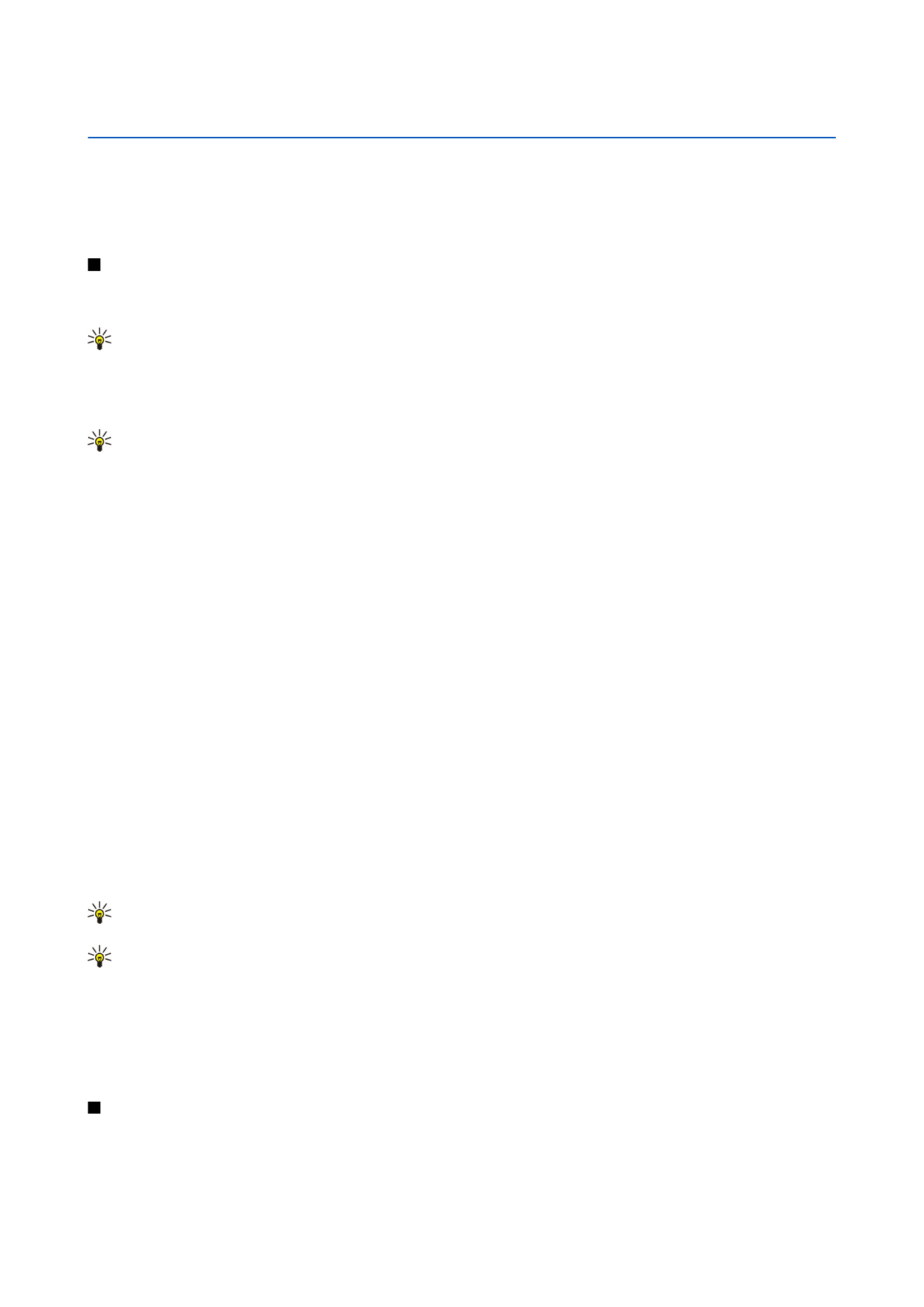
10.