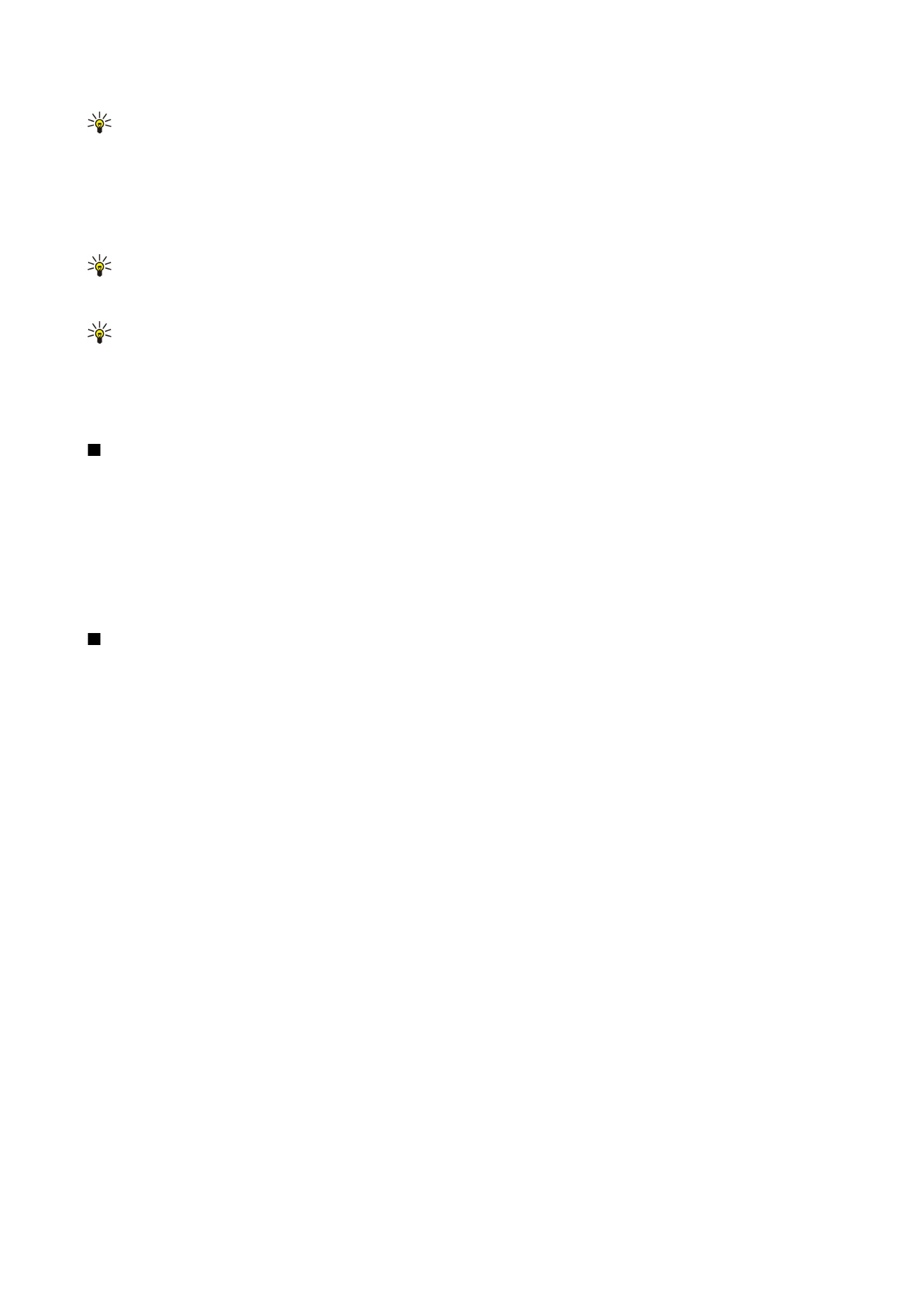
Outline view
The outline view displays the text content of the presentation slides, and is used for organizing the content.
To open the outline view, press Menu, and select
View
>
Outline
.
To view the slide content, press
Expand
. To hide the content, press
Collapse
. To open a slide for editing, select the slide, and
press the enter key.
To change the order of slides, select the slide you want to move, and press
Move
. Scroll up and down to move the position
marker to a new location, and press
OK
.
To remove slides, select the slide you want to remove, and press
Delete
.