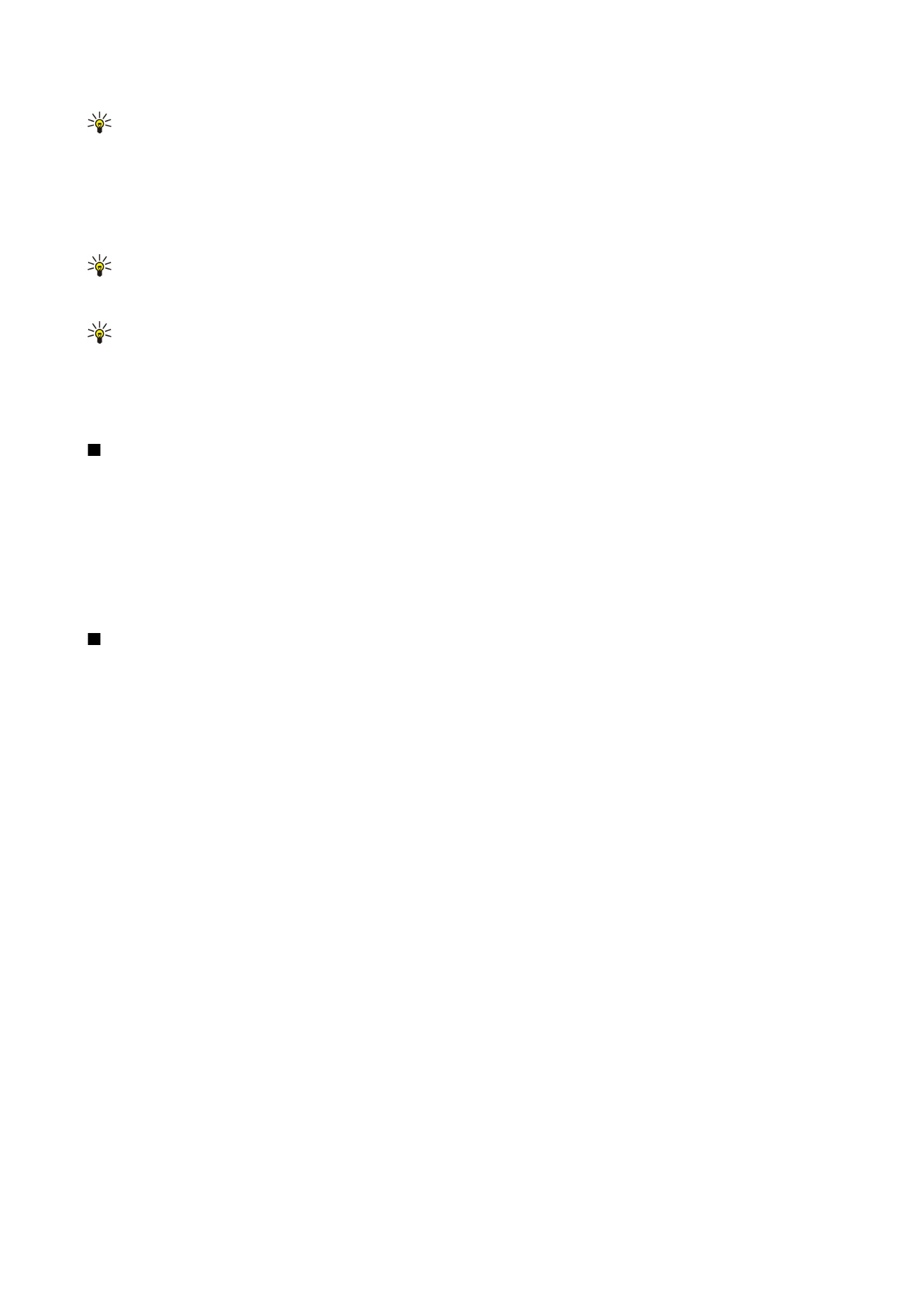
Notes view
In the notes view, you can read notes that have been attached to slides in the presentation. You can also add your own notes.
To open the notes view, press Menu, and select
View
>
Notes
. To move between the slides, press
Next
and
Previous
.
To add a note, activate a text field by pressing the tab key, and start writing in the text field. When you are ready, press
OK
, and
move to the next slide if needed.