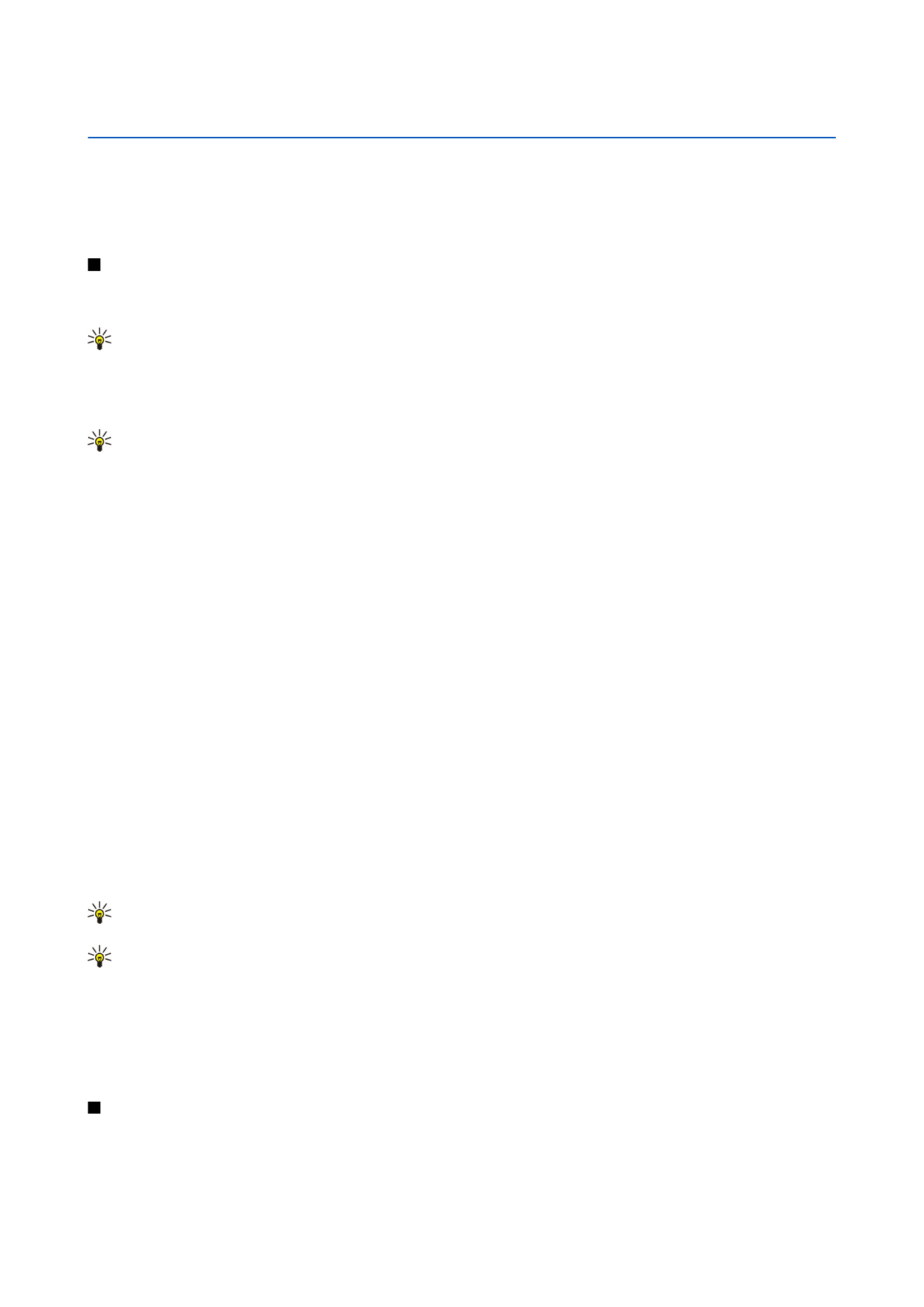
Showing slide shows with a data projector
You can show slide shows with a compatible data projector, or other compatible projection system. The slide show is transferred
to the data projector using a Bluetooth connection.
To be able to show slide shows with a compatible data projector, you need to install the drivers of the data projector. If the
drivers are not installed, the menu options are not visible. For more information, check with the data projector manufacturer
or its representative.
To show slide shows with a data projector, select the presentation, press Menu, and select
View
>
Slide show
>
Show on external
display
. To start the slide show, press Menu, and select
View
>
Slide show
>
View show
. Note that no special effects or animations
are supported. If the presentation contains notes, they are only visible on the communicator display.
Tip: If you have not selected a data projector earlier, the
External display
dialog opens. Select a data projector, press
Connect
, then
Done
.
Tip: If you switch from the slide show view to another view during the show, for example, to outline view, the
presentation is no longer displayed on the external view. To continue showing the slide show with a data projector,
switch back to the slide show view.
To change the data projector, press Menu, and select
View
>
Slide show
>
External display settings...
. In the
External display
dialog, select a device from the list, and press
Connect
, then
Done
.
To stop showing a slide show with a data projector, press Menu, select
View
>
Slide show
, and deselect
Show on external
display
.