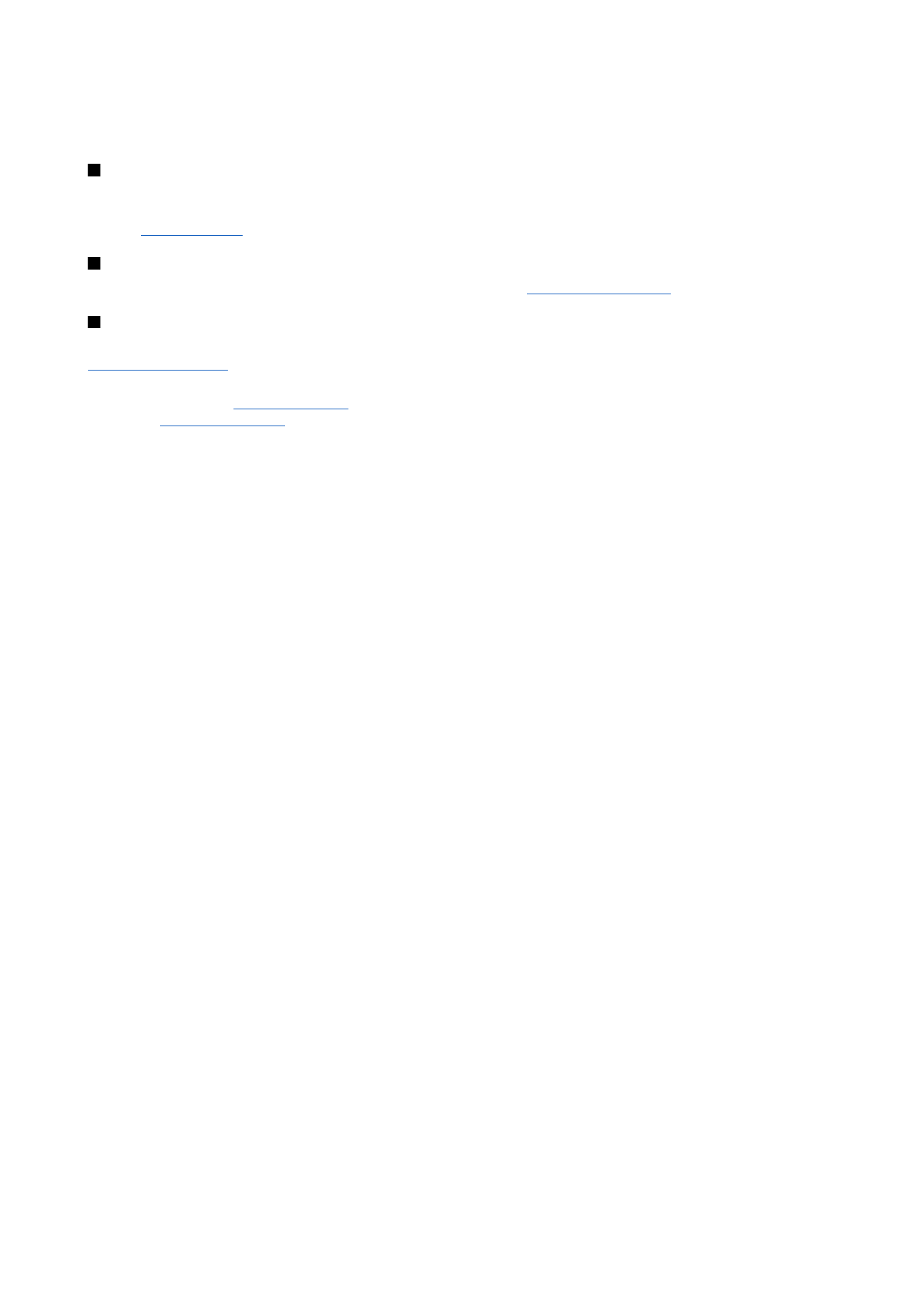
Wallpapers and color schemes
You can set a background image to your cover display and communicator display. There are several wallpapers ready to use.
See "Wallpapers," p. 60.
You can also change the color schemes of your device. Changing the color scheme in Control panel affects the colors on your
communicator interface.
See "Display," p. 60.
Use the
Settings
menu on the cover phone to change the color scheme of the cover
phone side.
See "Settings ," p. 20.
P e r s o n a l i z i n g y o u r d e v i c e
Copyright © 2005-2006 Nokia. All Rights Reserved.
91

20.