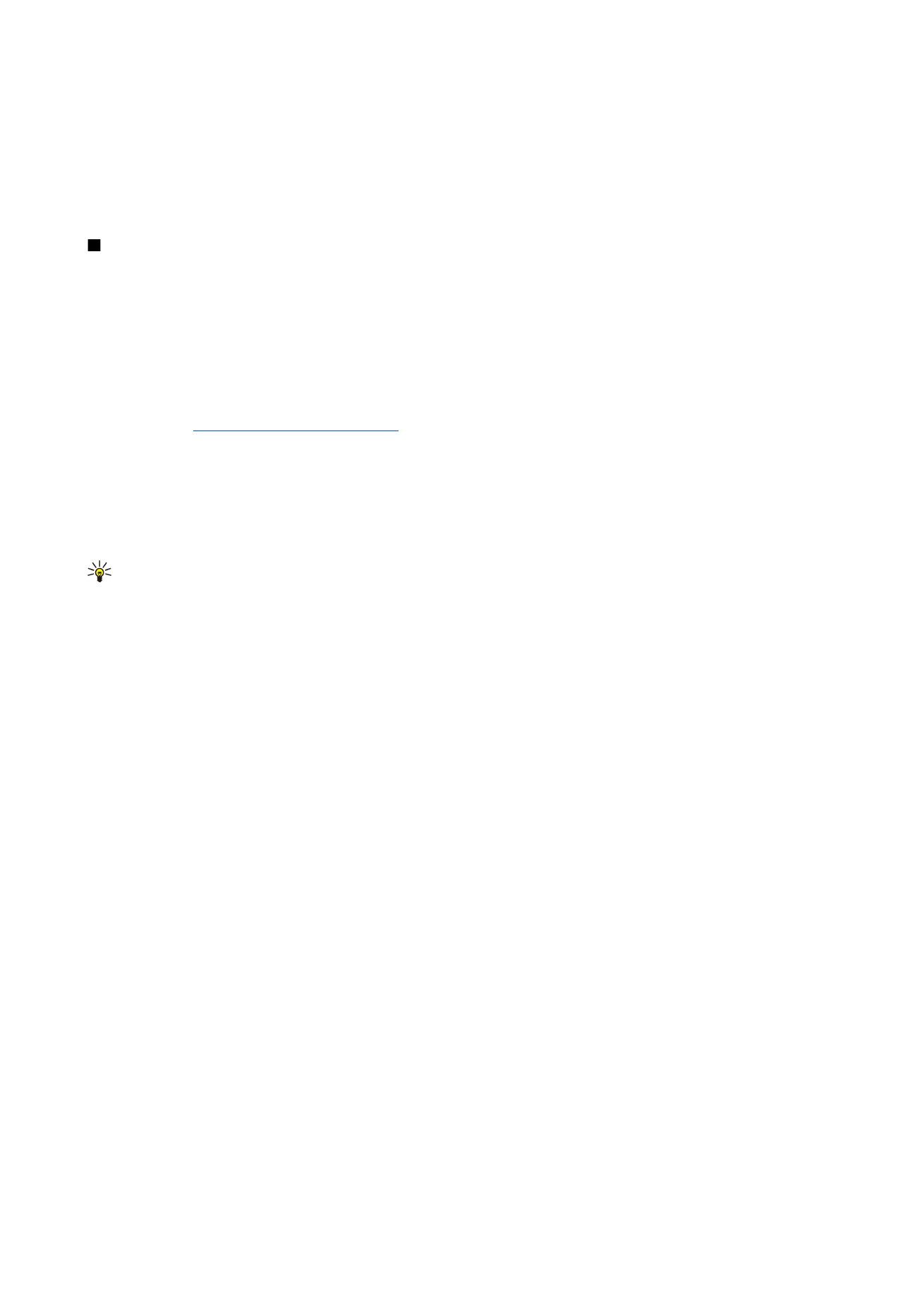
Text messages
Your device supports the sending of text messages beyond the normal 160-character limit. If your message exceeds 160
characters, it will be sent as a series of two or more messages.
In the navigation bar, you can see the message length indicator counting backwards from 160. For example, 10 (2) means that
you can still add 10 characters for the text to be sent as two messages.
Characters that use accents or other marks, and characters from some language options like Chinese, take up more space limiting
the number of characters that can be sent in a single message.
If there are special characters in your message, the indicator may not show the message length correctly. If
Confirm multipart
messages
is set to
Yes
, then before the message is sent, the device tells you if the message exceeds the maximum length allowed
for one message.
See "Text message settings," p. 33.
Press
Write message
, select
Text message
, and press
OK
.
To write a new text message, press
Recipient
to select the recipients of the message, or enter the recipients' GSM phone numbers
in the
To:
field. If you enter more than one number, separate the numbers with a semicolon or by pressing the Enter key after
each number. Write the message, and press
Send
. You can see the number of characters that are left in the character counter.
Note that a text message can only contain unformatted text.
To set the sending time or modify other delivery settings, press
Sending options
.
Tip: All text messages are stored in the Outbox until they are sent. Unless the text message is sent immediately, you
can open the Outbox and suspend or resume the sending of the message.
To print the text message, press Menu, and select
File
>
Printing
>
Print...
.