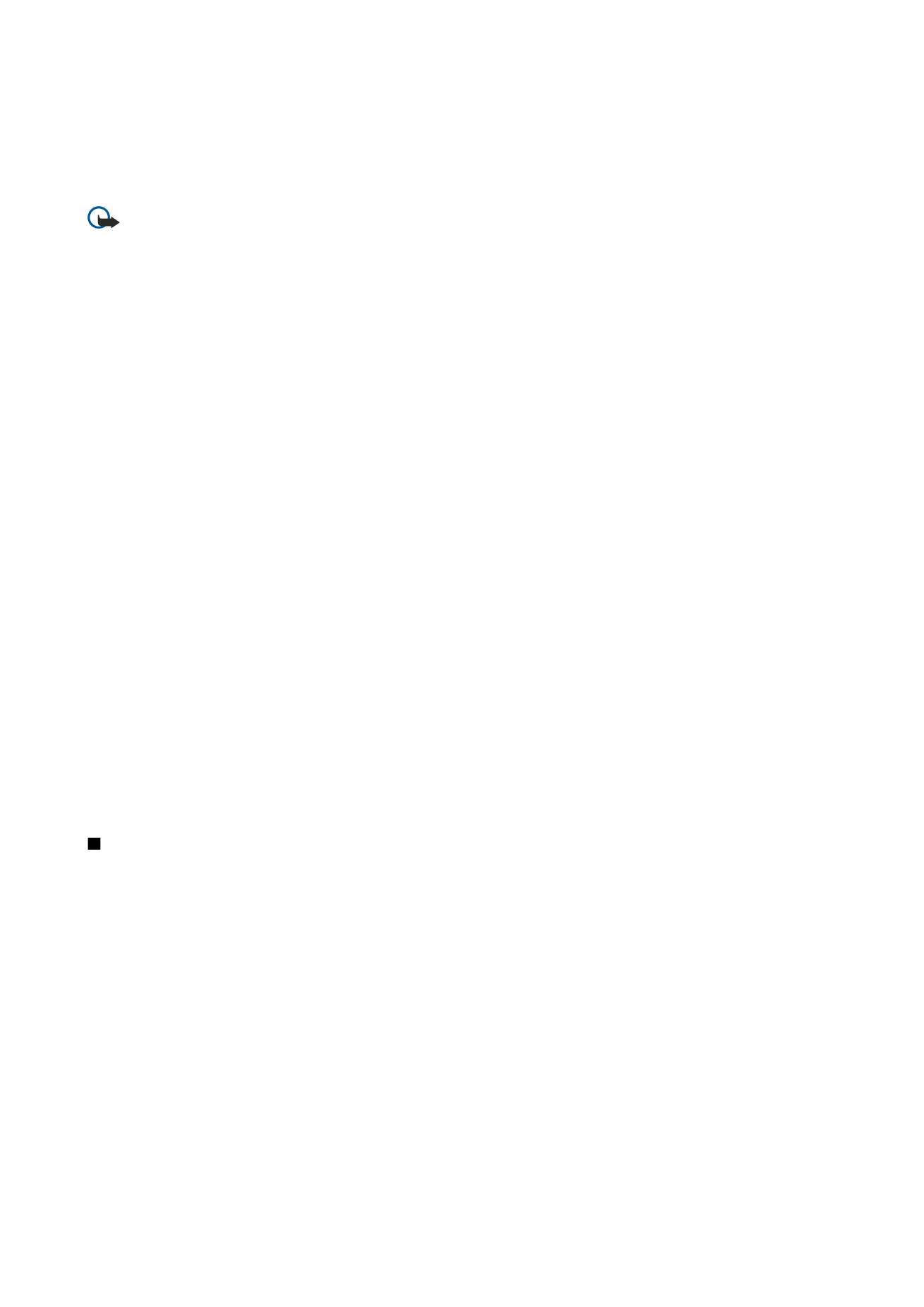
Receiving multimedia messages
Important: Multimedia message objects may contain viruses or otherwise be harmful to your device or PC. Do not
open any attachment if you are not sure of the trustworthiness of the sender.
Multimedia messages are received in your Inbox, and you can open or reply to them as to other messages.
You can receive multimedia messages containing objects unsupported by your device, but you cannot view them. You can,
however, try to forward these messages to another device that supports such objects.
To view a list of multimedia attachments in a message, press Menu, and select
Tools
>
Objects...
.
To save a multimedia object, select the object, and press
Copy to
.
To play a multimedia object, select the object, and press
Open
.