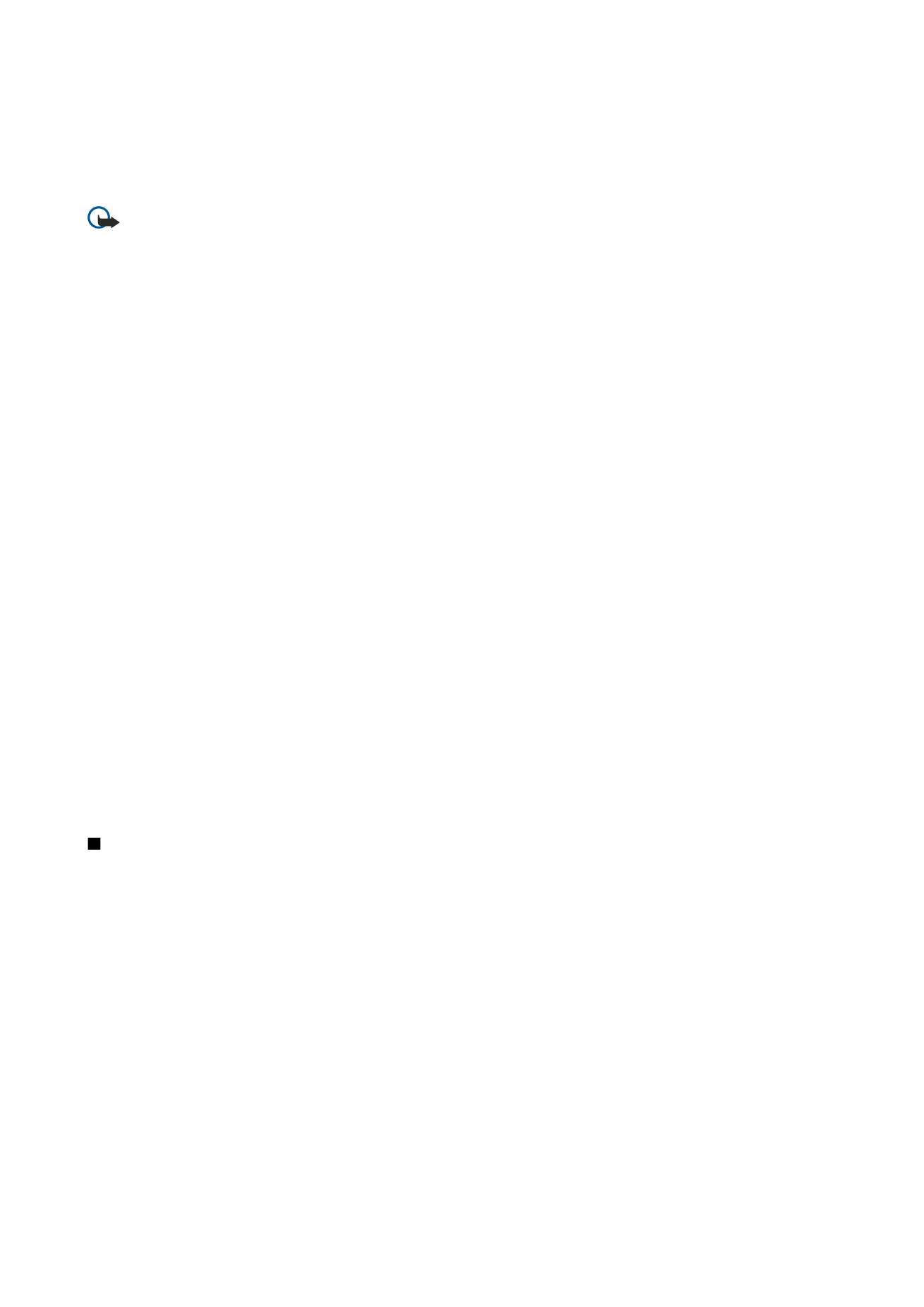
Setting sending options for a fax
To change the fax sending options, start writing a fax, press Menu, and select
Tools
>
Sending options...
.
On the
Fax cover page
, you can define what the first page of the fax looks like. Note that if you change the fax cover page,
information you have already entered in the header of the current fax may be removed.
In
Send fax
, you can define when the fax is sent. Note that if you select
Upon request
, you must open Outbox and send the fax
from there.
To view a received fax, select the fax, and press
Open
. Press the arrow keys to scroll the fax.
To rotate a fax, press
Rotate
.
M e s s a g i n g
Copyright © 2005-2006 Nokia. All Rights Reserved.
35

To zoom in or out, press
Zoom in
or
Zoom out
.