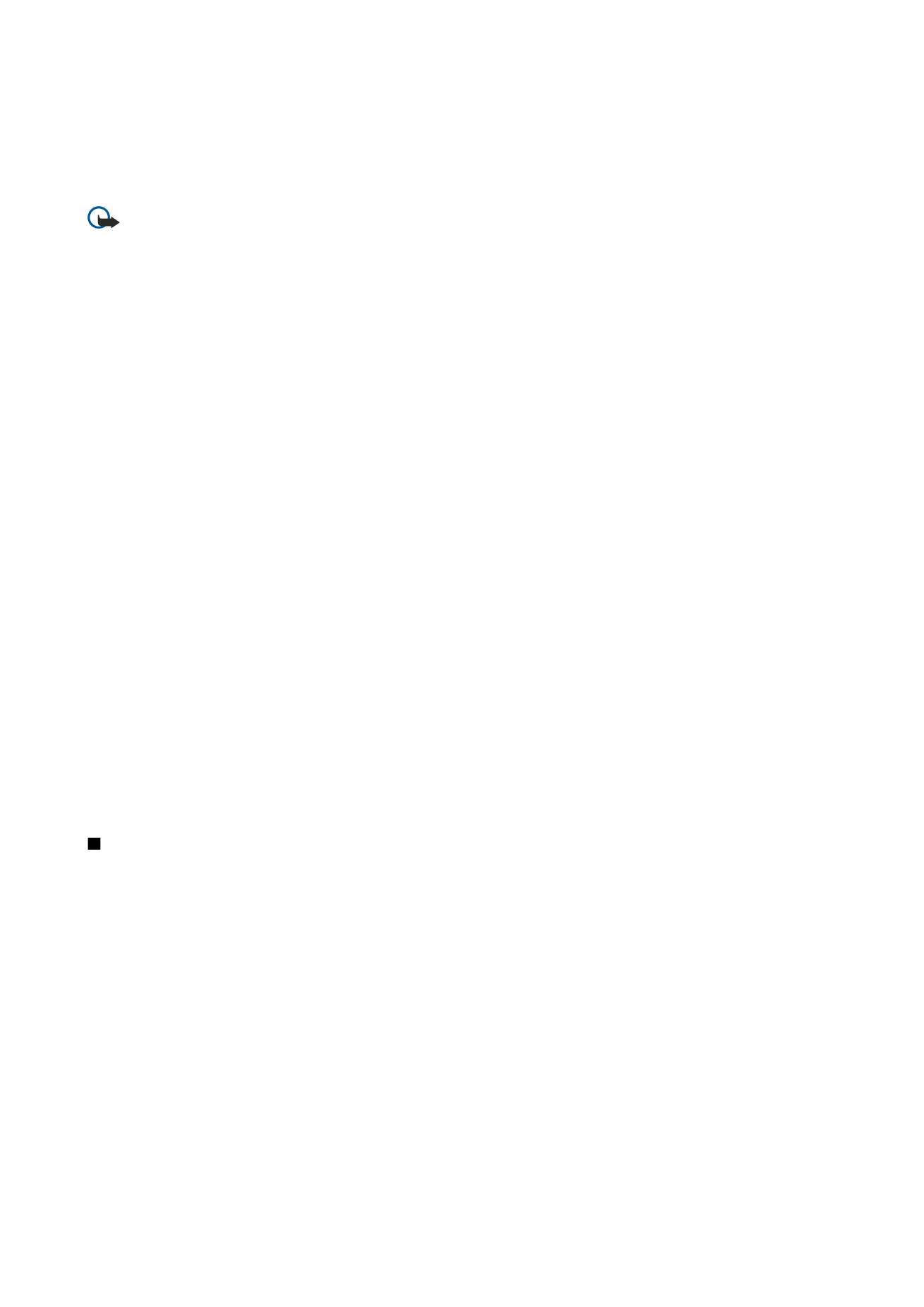
Fax
To send a fax, press
Write message
. Scroll to
Fax
, and press
OK
. Press
Recipient
, and select the recipient from the
Contacts
directory
. You can also enter the number yourself. Write the message, and press
Send
.
To change the font and format of fax text, press Menu, and select
Format
>
Font...
,
Formatting
, or
Alignment
.
To add a document, sheet or image to a fax, press
Insert object
. Note that it may not always be possible to insert a document
to a fax. If you want to send a document as a fax, use the
File
>
Send
>
Via fax
option in
Documents
.
To print a fax, press Menu, and select
File
>
Printing
>
Print...
. Check that the printing settings are correct, and press
.