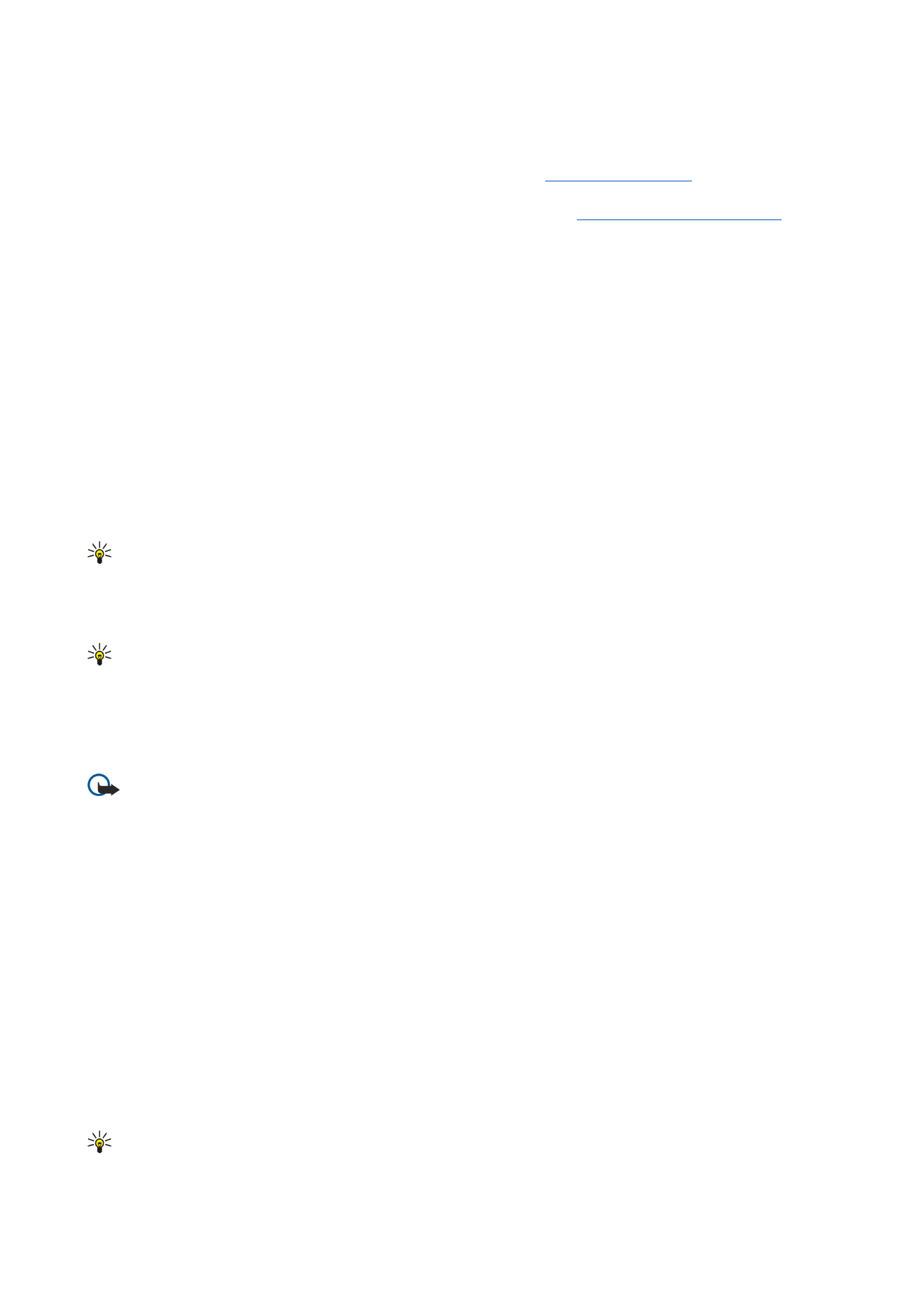
Changing e-mail replying and viewing preferences
Open a received e-mail, and press
Preferences...
.
To include the text of the received e-mail in your replies, select
Include message in reply
, press
Change
, and select
Yes
.
To define the font type or size of text, select the appropriate field, and press
Change
. Choose the new font type or size, and press
OK
.