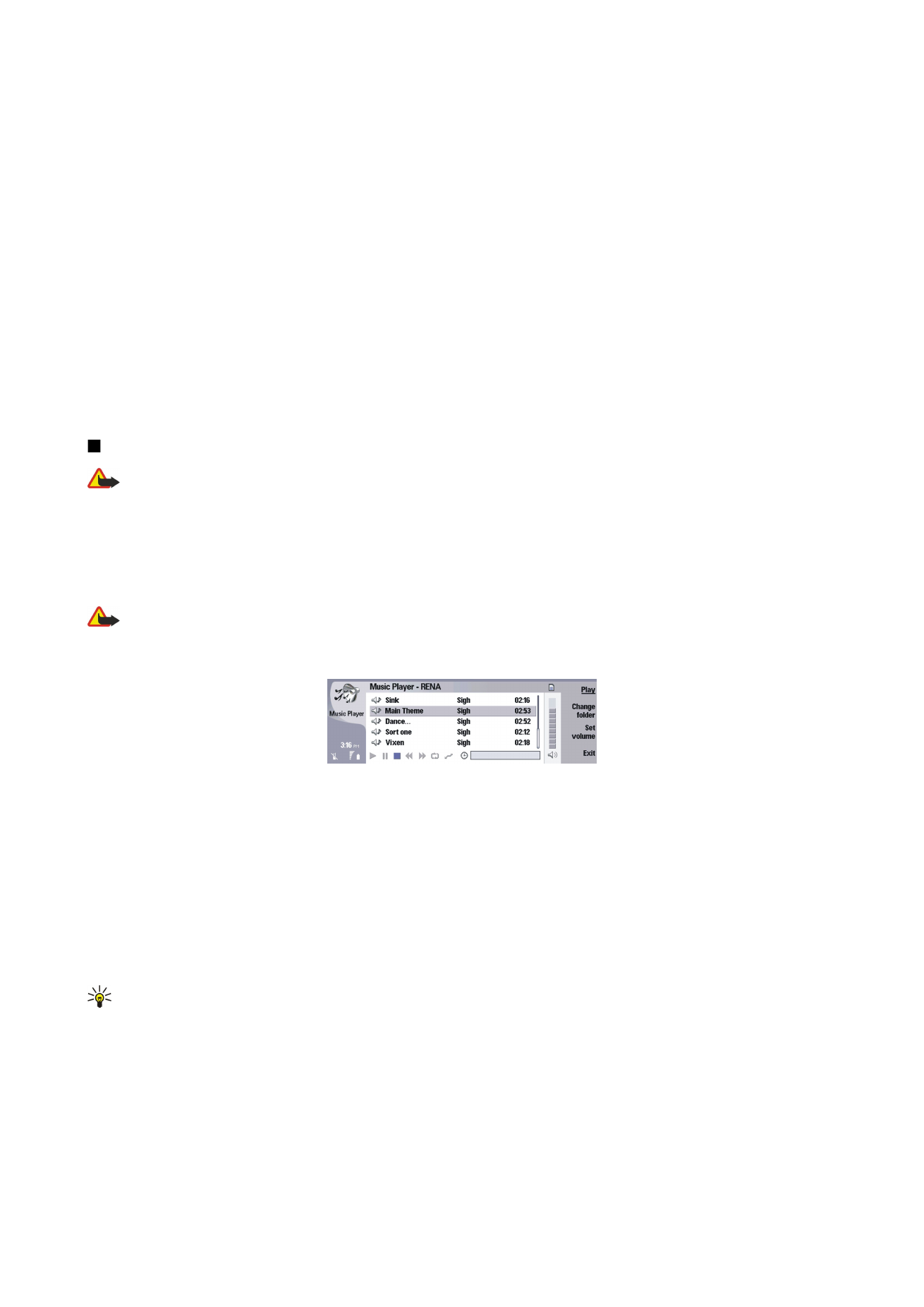
Listening to music
Warning: Listen to music at a moderate level. Continuous exposure to high volume may damage your hearing. Do not
hold the device near your ear when the loudspeaker is in use, because the volume may be extremely loud.
Music player
displays a music track list, volume, shuffle and repeat indicators, the current active mode, and a progress bar. The
progress bar shows the playing time, position, and length of a track.
To select a music track, scroll up or down in the music track list.
To play a music track, or tracks in the current folder, press
Play
. Playback stops automatically when the last track in the playing
order is complete.
To sort music tracks, press Menu, and select
View
>
Sort by
. List tracks in the current folder by name, file name, date, or size.
Sorting affects the playing order of tracks in the current folder.
To select the previous or next track, press Menu, and select
Go to
>
Previous track
or
Next track
. The selected track is based on
the current sort order.
To play music tracks again, press Menu, and select
Playback
>
Repeat
. This loops playback of tracks in the current folder from
the last track in the playing order back to the first track.
To play music in random order, select a folder, press Menu, and select
Playback
>
Random
.
Tip: When a track plays, scroll left to seek backward or right to seek forward.