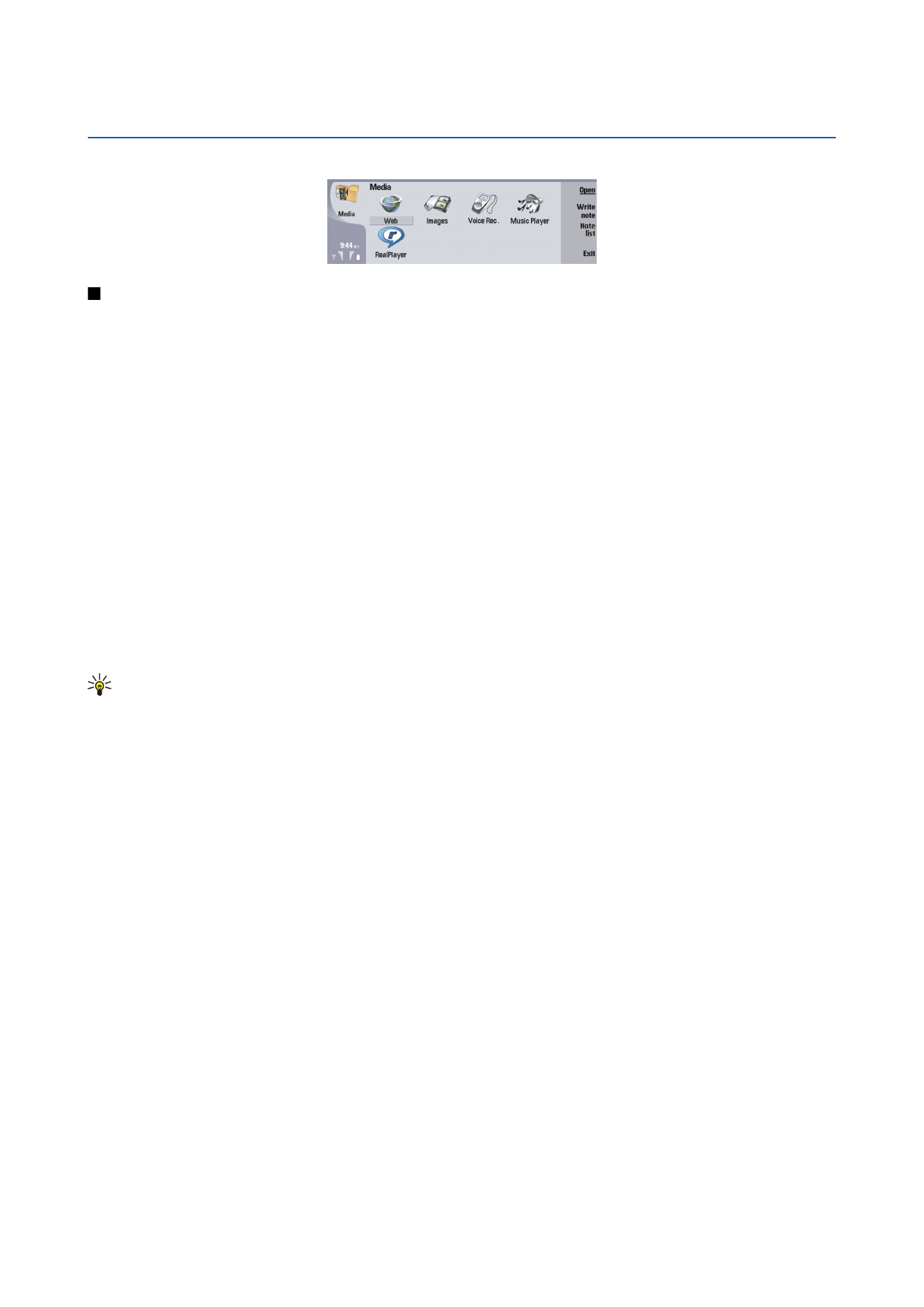
Images
Go to
Desk
>
Media
>
Images
.
Images
consists of two different views:
• In the image browser view you can, for example, organize, delete, and rename images stored in your device or memory card.
The images can be displayed either as thumbnails or as a list of file names.
• In the image viewer, which opens when you select an image in the image browser view and press
Open
, you can view, edit,
and send individual images. Note that TIFF and animated GIF files cannot be edited.
The following file formats are supported: JPEG, BMP, PNG, GIF 87a/89a, and TIFF/F (monochrome). The device does not necessarily
support all variations of the aforementioned file formats.