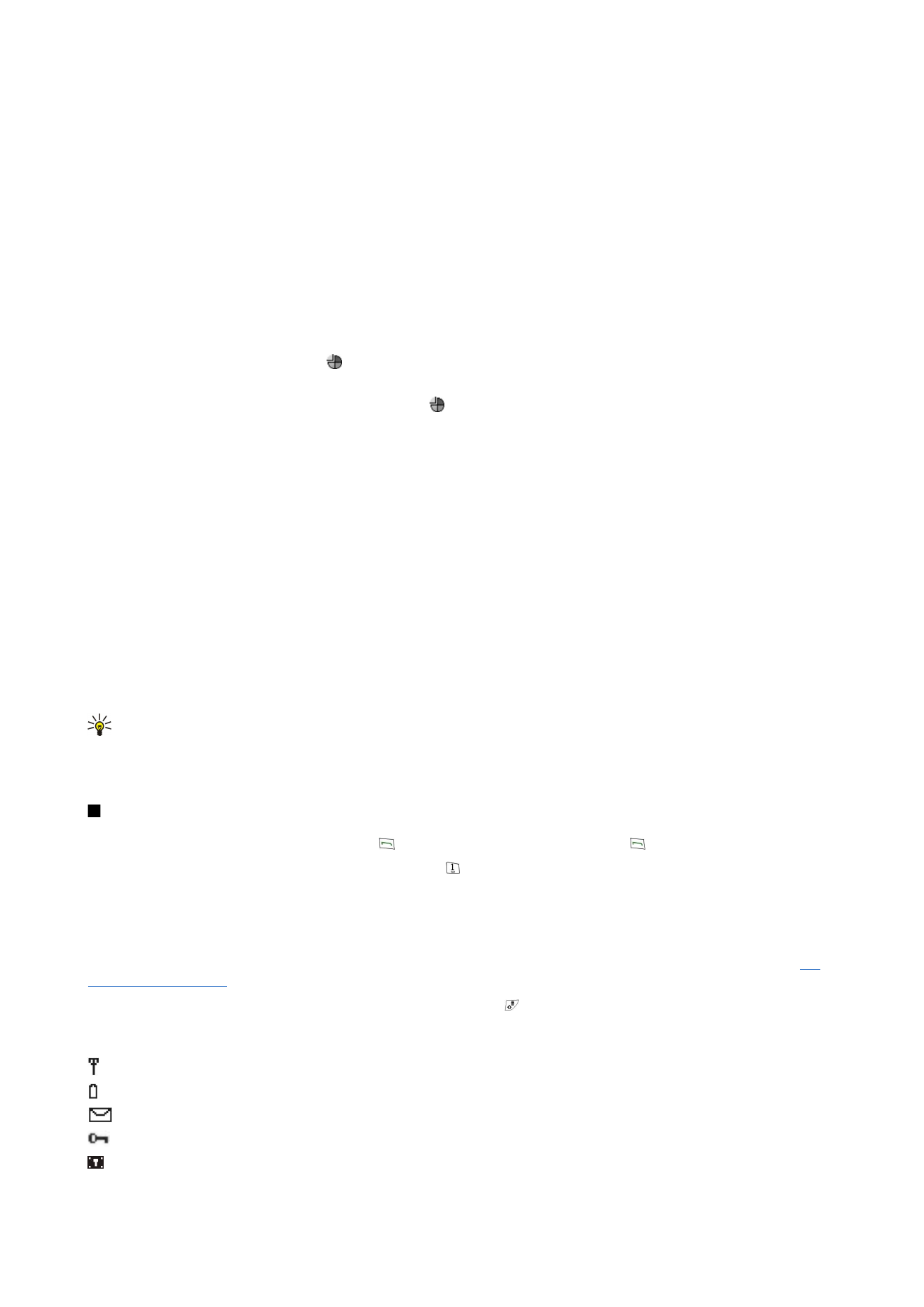
Cover phone
To view the most recently dialed numbers, press . Scroll to a number or name, and press again to call the number.
To call your voice mailbox (network service), press and hold .
To view received text messages, press the scroll key right.
To open the contacts list, press the scroll key down.
To write and send text messages, press the scroll key left.
To change the profile, press the power key briefly, and scroll to the profile you want. Press
Select
to activate the profile.
See
"Profile settings," p. 62.
To switch between two phone lines (network service), press and hold .