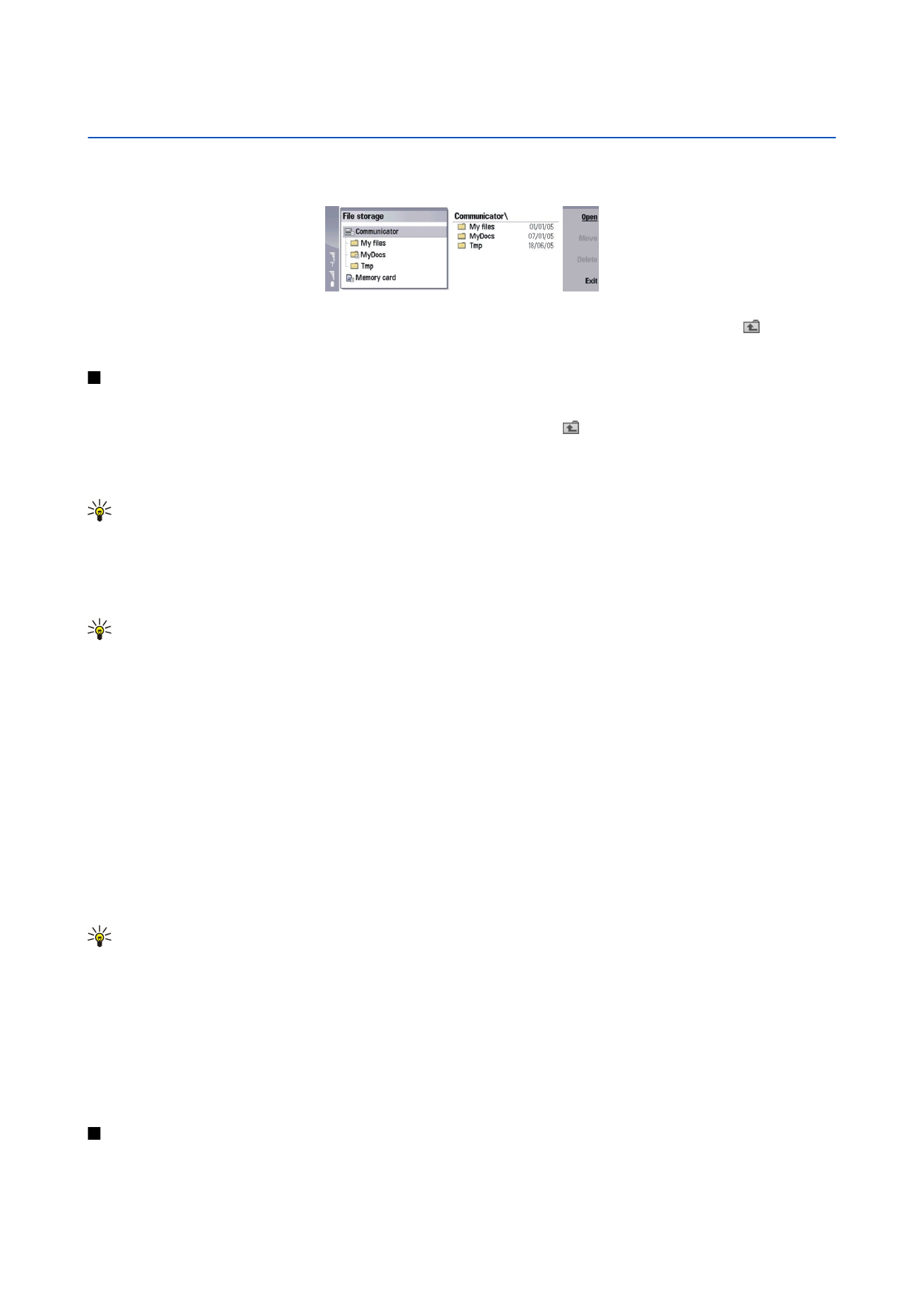
File manager
In
File manager
, you can manage the contents and properties of files and folders.
Go to
Desk
>
Office
>
File manager
.
On the left frame of the File manager view, you can browse and select folders. To expand and collapse folders, scroll right and
left with the joystick. On the right frame you can open subfolders and files. To move up one folder level, select , and press
Open
. To move from one frame to another, press the tab key.