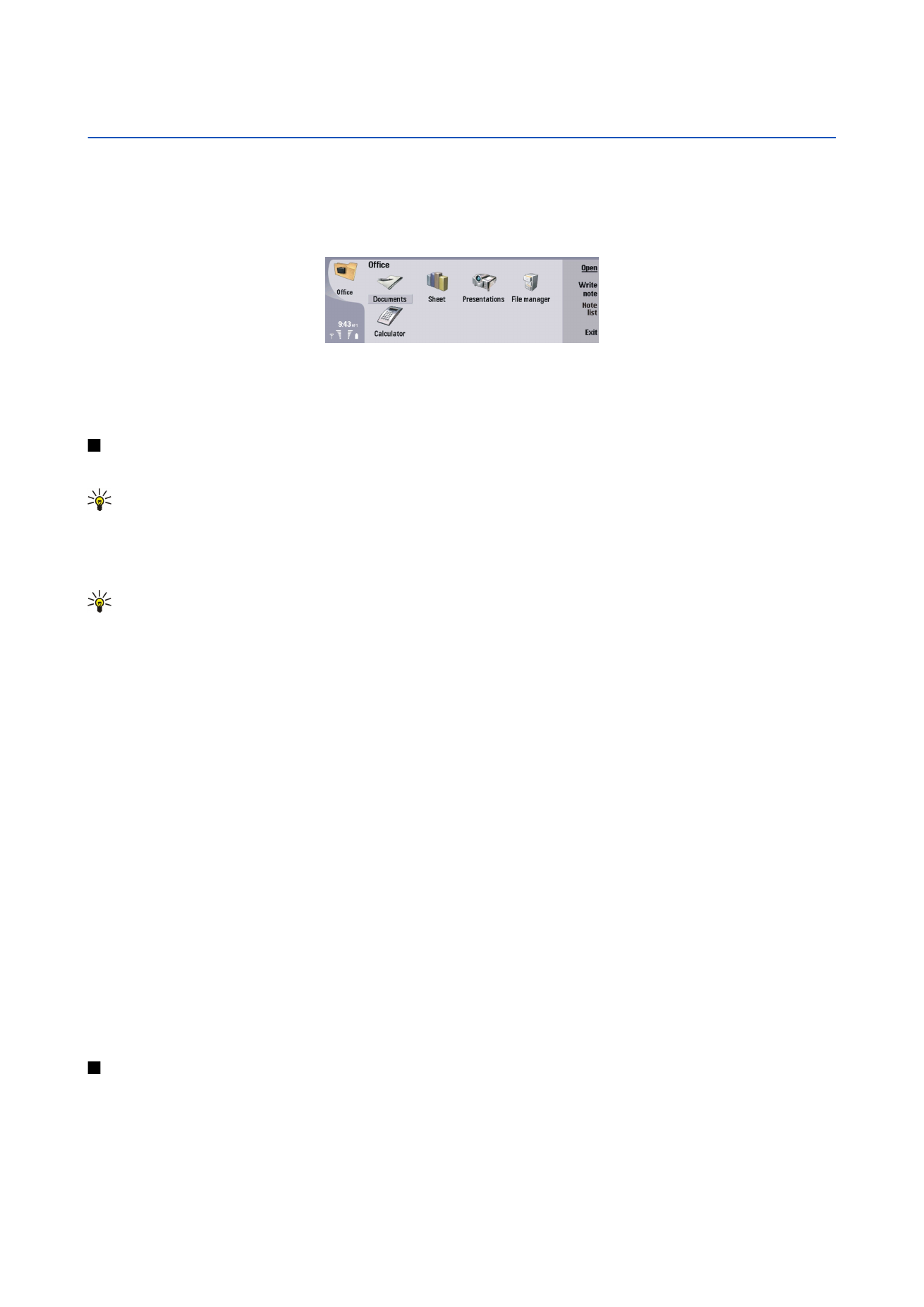
Formatting documents
You can modify the style of a document on a font and paragraph level. You can use different fonts, font sizes, and styles. You
can apply different predefined or user-defined styles by either modifying particular pieces of text separately, or by using a
template on which the style of the text is based.
Copyright © 2005-2006 Nokia. All Rights Reserved.
45

To format text, select the text, press Menu, and select
Format
>
Font...
,
Formatting
,
Bullets...
, or
Paragraph
. Select the appropriate
formatting option. For example, you can add bold, italic, and underline formatting, change the font size and color, and add
bullets and borders.
To edit or create a new paragraph style, press
Style
. Select the style you want to edit, and press
Edit
. Press
New
to create a new
style. Give the new style a name, and specify the font, bullet, border, and spacing properties.
To change the paragraph style, move the cursor inside a paragraph, and press
Style
. Select the new style, and press
Set
.