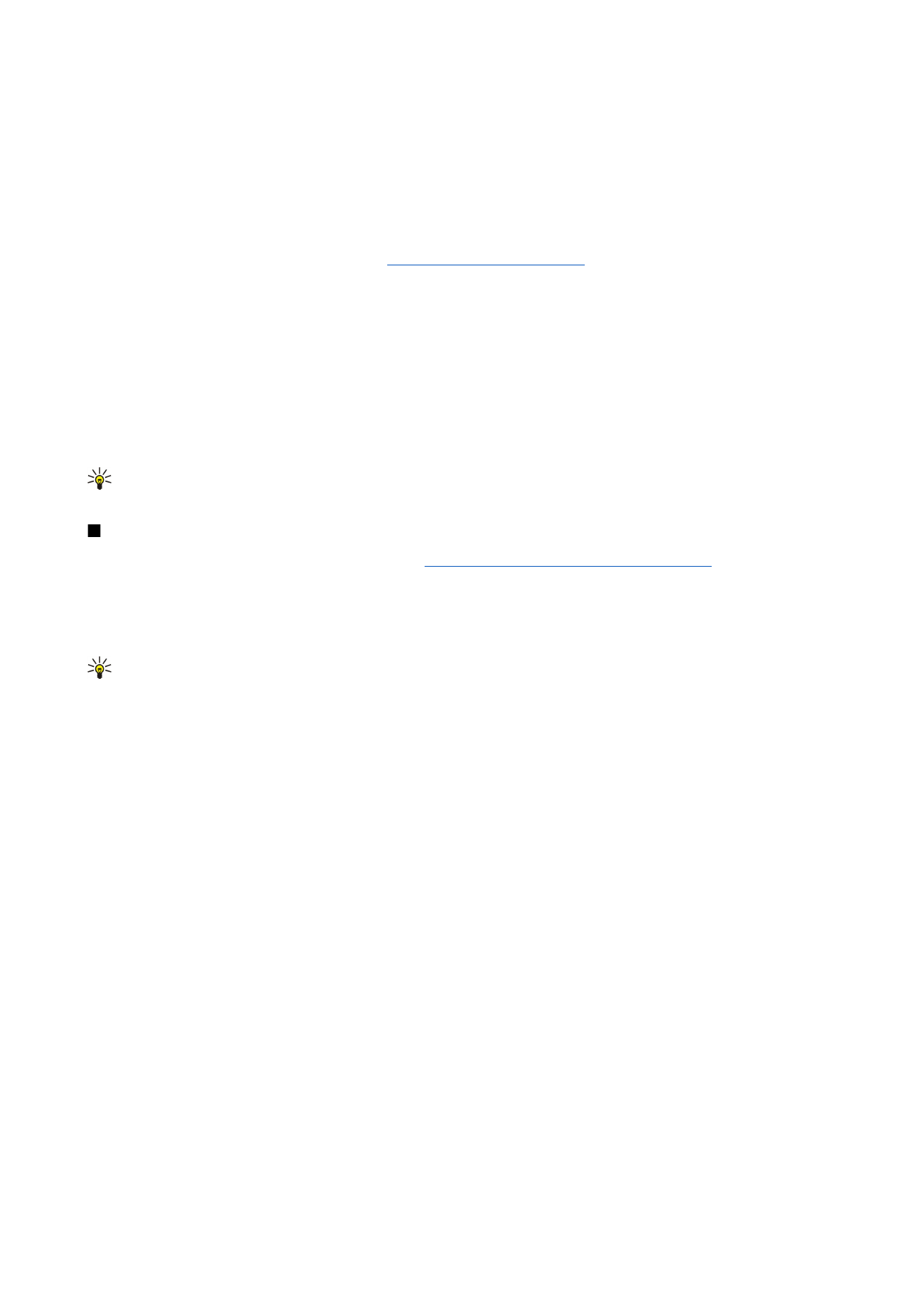
Installing Symbian software
When you install an update or repair to an application, you must have the original or a full backup to restore the application.
To restore the original application, remove the application, and install it again from the original installation file or the backup
copy.
To install software, search the device memory or memory card for the installation file, select the file, and press the enter key to
start the installation. For example, if you received the installation file as an e-mail attachment, go to your mailbox, open the e-
mail, select an installation file, and press the enter key to start the installation.
Use the Application manager to remove software.
See "Application manager," p. 60.