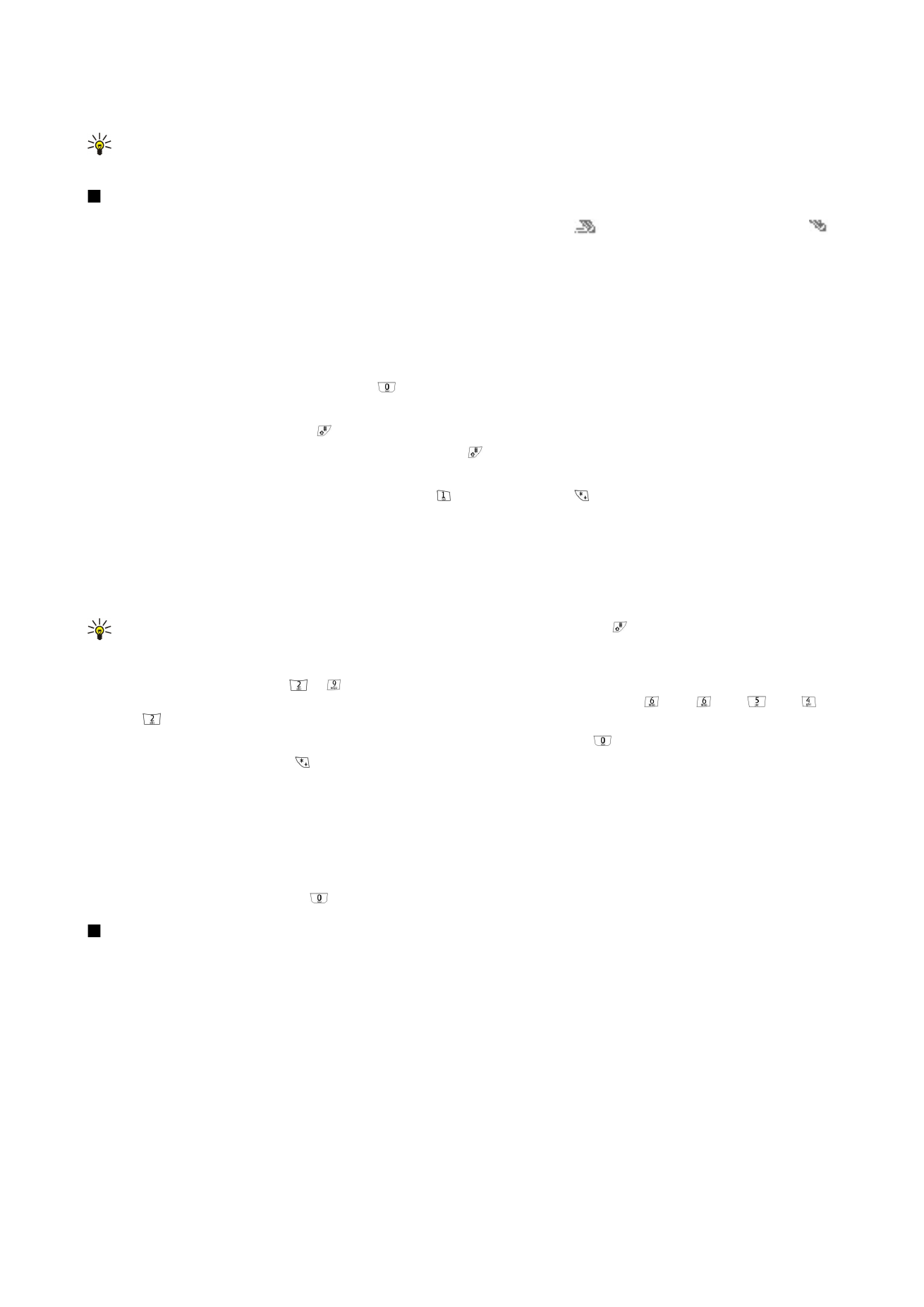
Traditional text input
Press a number key repeatedly until the desired character appears. There are more characters available for a number key than
are printed on the key. If the next letter is located on the same key as the present one, wait until the cursor is shown (or scroll
left, right, up, or down to end the time-out period), and enter the letter. The characters available depend on the language
selected for writing text. To insert a space, press .
• To delete a character to the left of the cursor, press
Clear
. To delete the characters quickly, press and hold
Clear
.
• To change the character case, press .
• To change between letter and number mode, press and hold .
• To insert a number in letter mode, press and hold the desired number key.
• To insert a punctuation mark or special character, press repeatedly. Or press , scroll to the desired character, and press
Use
.