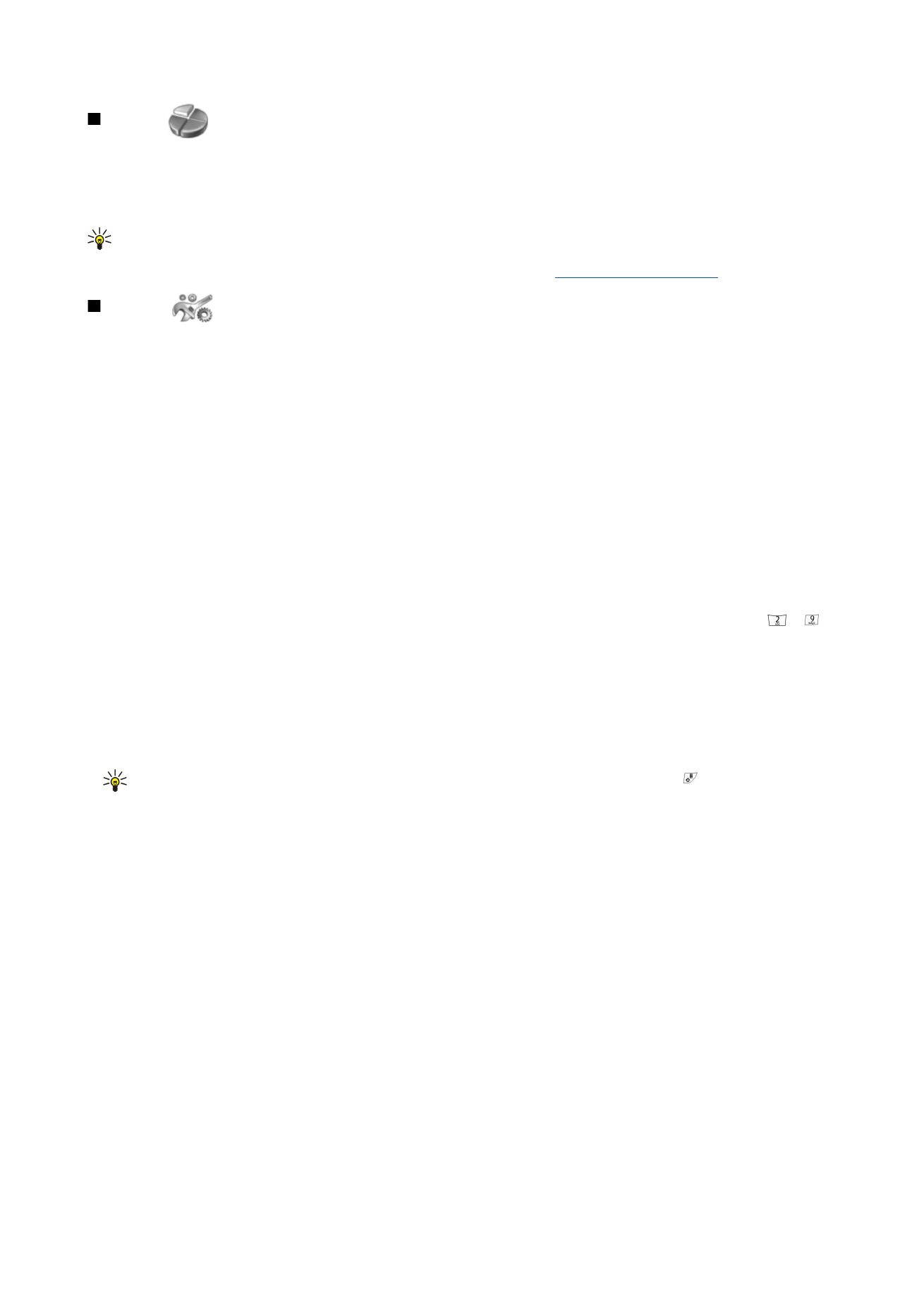
Profiles
Press
Menu
, and select
Profiles
.
To change the profile, select the desired profile, and select
Activate
.
To activate a profile for a certain time, select the desired profile and
Timed
. Set the time (up to 24 hours) when you wish the
profile setting to end. When the end time is reached, the previous profile, which was not timed, becomes active.
Tip: To activate a profile in standby mode, briefly press the power key, and select the desired profile.
You can edit the profile settings in the communicator interface of your device.
See "Profile settings," p. 62.