
Options during a call
You can press
Options
for some of the following functions during a call:
Mute
/
Unmute
,
End call
,
End all calls
,
Contacts
,
Menu
,
Hold
/
Unhold
,
New call
,
Answer
,
Reject
, and
Lock keypad
.
Other options during a call may include:
•
Conference
— Allows you to merge an active and a held call into a conference call (network service).
•
Private
— Allows you to converse privately with a selected participant during a conference call (network service).
•
Swap
— Allows you to alternate between an active and a held call (network service).
•
Send DTMF
— Allows you to send DTMF (dual tone multi-frequency) tone strings, for example, passwords. Key in the DTMF
string or search for it in
Contacts
, and press
DTMF
.
Note that you can key in the wait character w and the pause character p by repeatedly pressing .
Copyright © 2005-2006 Nokia. All Rights Reserved.
16
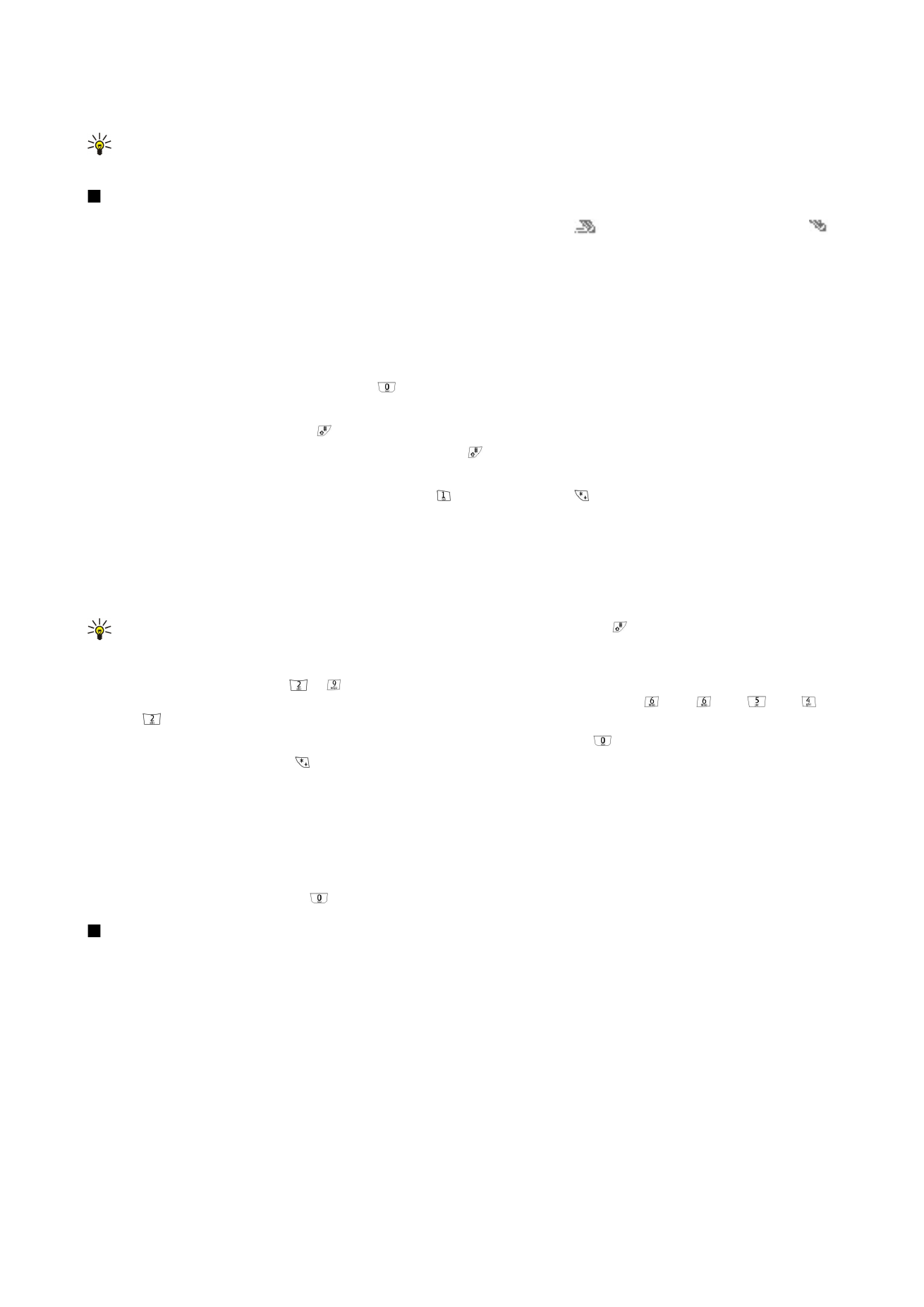
•
Transfer
— Allows you to connect the held call to the active call and disconnect yourself from the call (network service).
Tip: If you use a Bluetooth headset or handsfree, you can route an active call back to your Nokia 9300i by pressing
Hands.
.