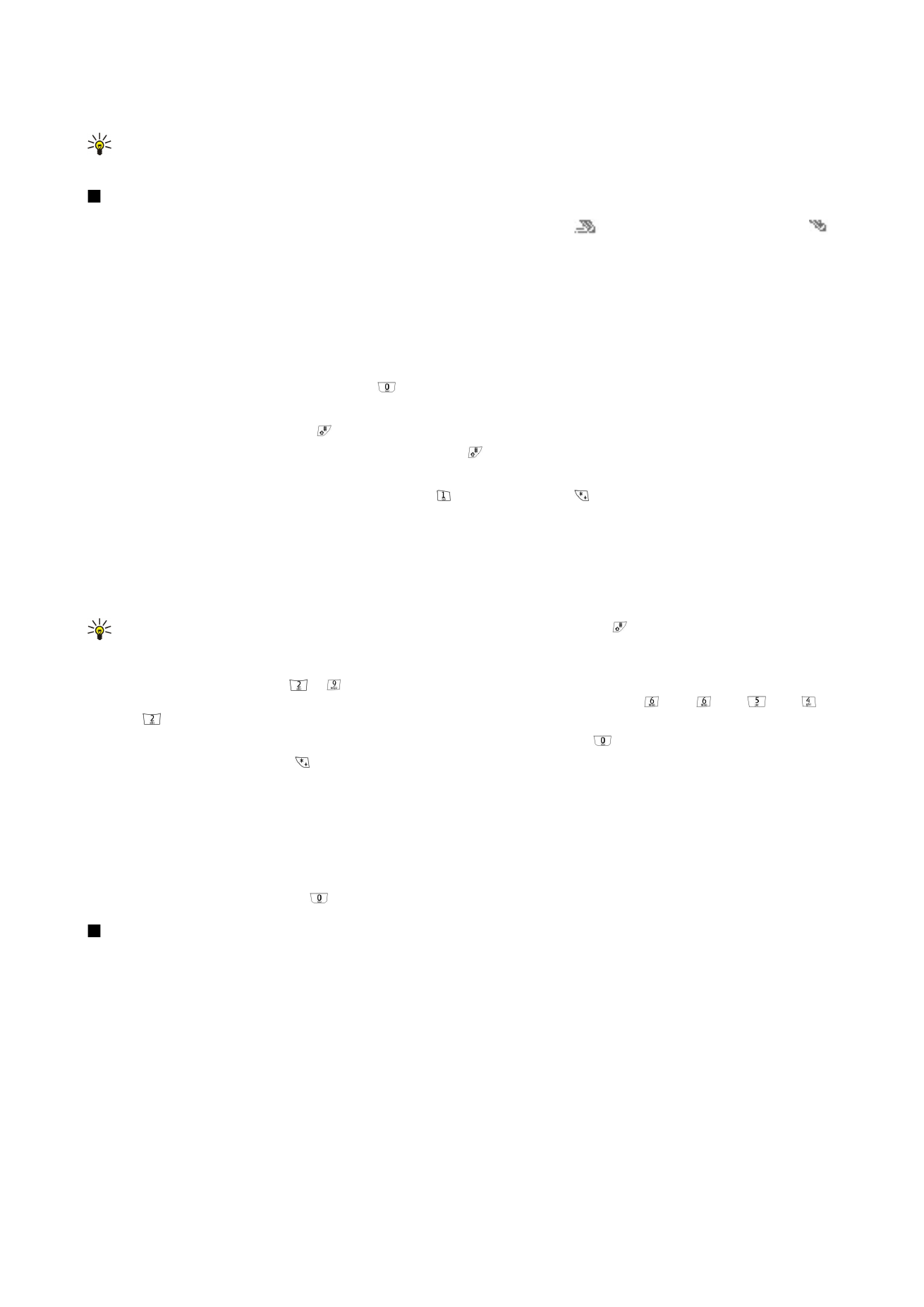
Accessing the menu functions
The cover phone offers a set of menu functions.
Most of these functions are provided with a brief help text. To view the help text, scroll to the menu function, and wait for about
15 seconds. You must activate help texts in
Settings
>
Telephone settings
before they are shown.
Accessing a menu function
To access a function by scrolling, press
Menu
in standby mode, scroll to the desired main menu, for example,
Settings
, and press
Select
. Scroll to a submenu, for example,
Call settings
, and press
Select
. Scroll to a setting, and press
Select
.
To access a function by using a menu shortcut, press
Menu
in standby mode, and within 2 seconds, key in the shortcut number
of the menu, submenu, and setting that you want to use. The shortcut number is shown at the top right of the display.
To return to the previous menu level, press
Back
. To exit the menu from the main menu list, press
Exit
. You can also exit the
menu by pressing the End key.
C o v e r p h o n e
Copyright © 2005-2006 Nokia. All Rights Reserved.
17

Menu structure