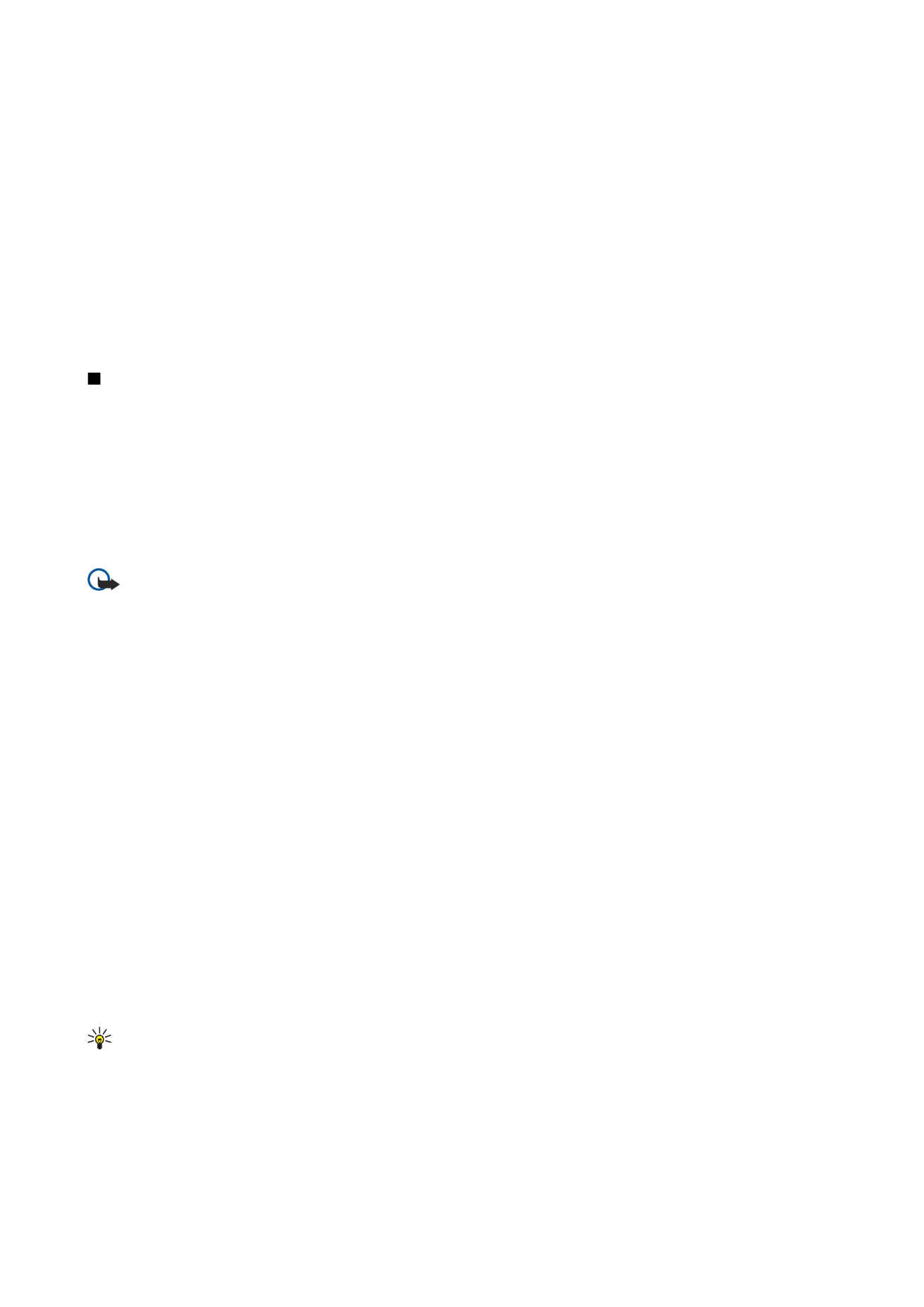
Defining PIN code settings
To define PIN code settings, select
Security
>
Device security
, and select the
PIN codes
page.
Define the following:
C o n t r o l p a n e l
Copyright © 2005-2006 Nokia. All Rights Reserved.
65
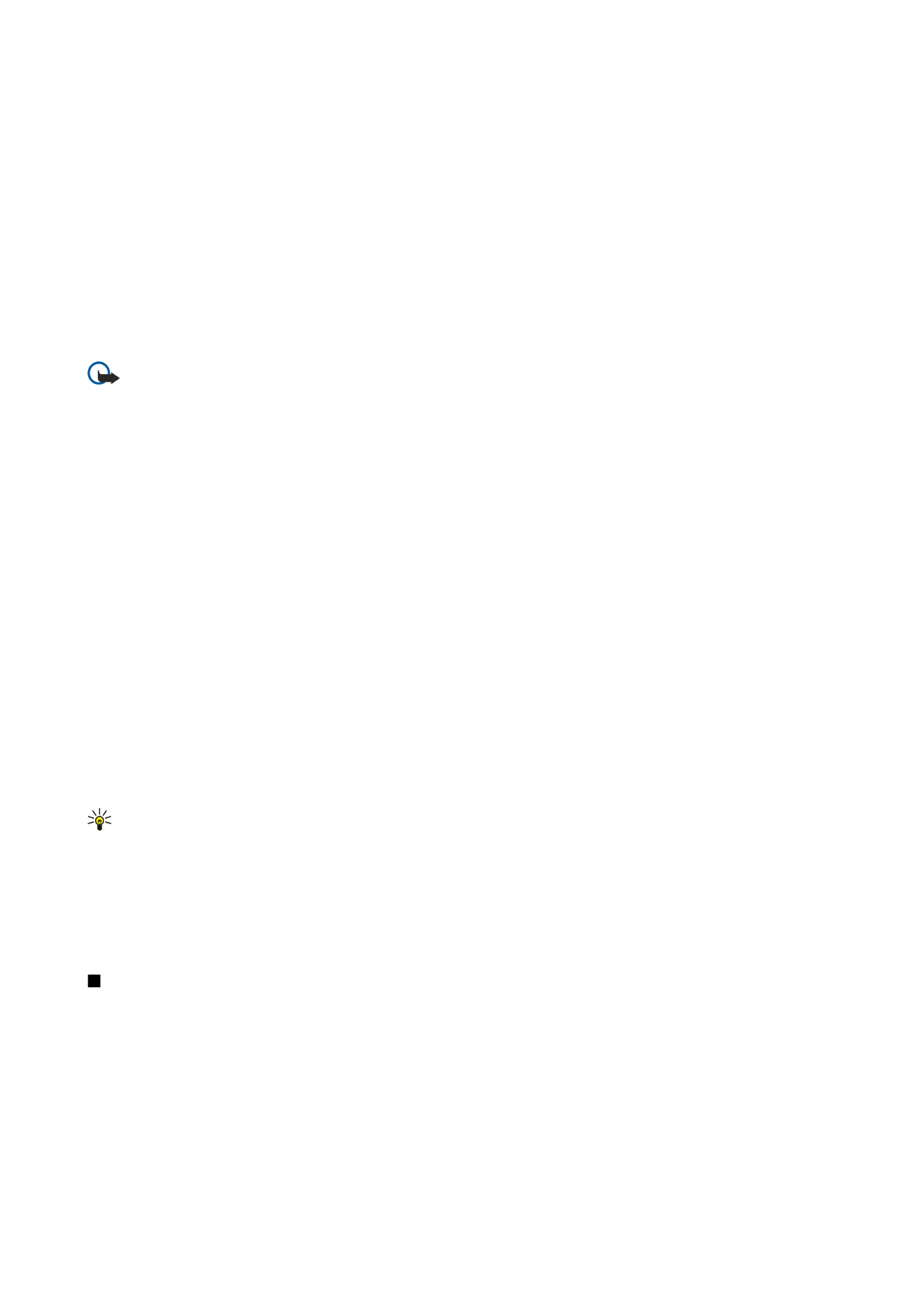
•
PIN code request
— If you set this option to
On
, the PIN code is requested each time the phone is switched on. Note that this
setting cannot be changed if the phone is switched off or if there is no valid SIM card inserted. Note also that some SIM cards
do not allow you to turn off the PIN code request.
•
PIN code
— Press
Change
to change the PIN code. The PIN code must be 4 to 8 digits long. Changing the PIN code requires
that
PIN code request
is selected, the device is on, and that there is a valid SIM card inserted.
•
PIN2 code
— Press
Change
to change the PIN2 code. The PIN2 code must be 4 to 8 digits long. The PIN2 code is required to
access some functions, such as the fixed dialing settings, which must be supported by your SIM card.