
Selecting an Internet access point
When you establish an Internet connection, you are asked to select the Internet access point you want to use for that connection.
In the
Network connection
dialog, select an Internet access point from the list, and press
Connect
. Before connecting, you can
filter the list of access points according to the network type. To view all Internet access points, select
All networks
. To view
Internet access points that are currently available, press
Show available
. For example, if you are using the
Offline
profile, no
GPRS or GSM Internet access points are shown in the list.
Tip: The
Network connection
dialog opens only if you have selected
Yes
in the
Ask before connecting
field in the general
Internet access point settings. To check the status of the setting, select
Desk
>
Tools
>
Control panel
, and
Connections
>
Internet setup
>
Other
page.
Tip: If you have problems establishing a wireless LAN connection, try selecting
Disabled
for the
WLAN power saving
option: go to
Desk
>
Tools
>
Control panel
>
Connections
>
Wireless LAN
>
Settings
.
C o n t r o l p a n e l
Copyright © 2005-2006 Nokia. All Rights Reserved.
71
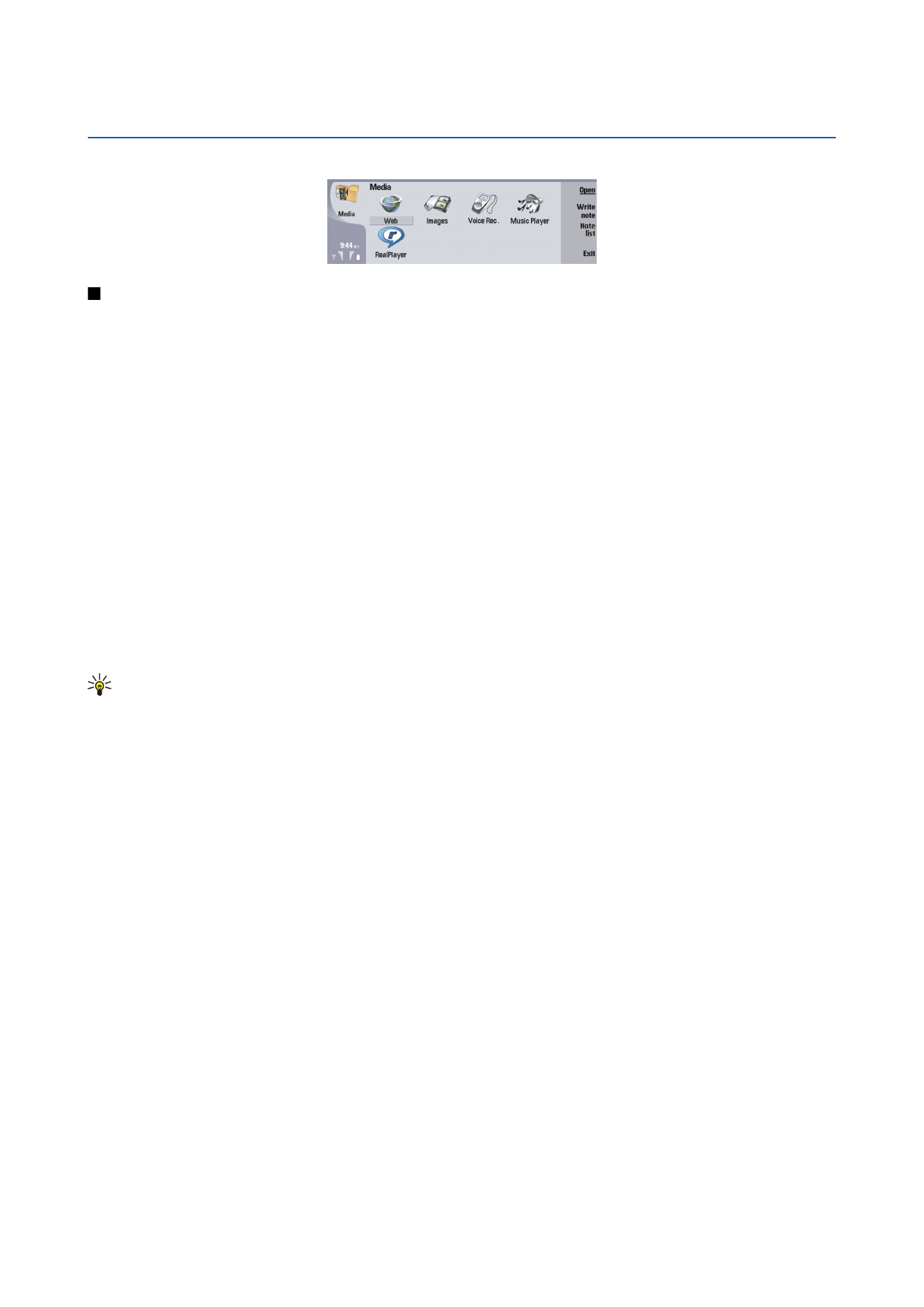
14.