
RealPlayer settings
To access streaming data, such as real-time audio and video, you must set network and proxy settings for the RealPlayer
application.
To modify RealPlayer settings, select
Connections
>
RealPlayer settings
.
C o n t r o l p a n e l
Copyright © 2005-2006 Nokia. All Rights Reserved.
64
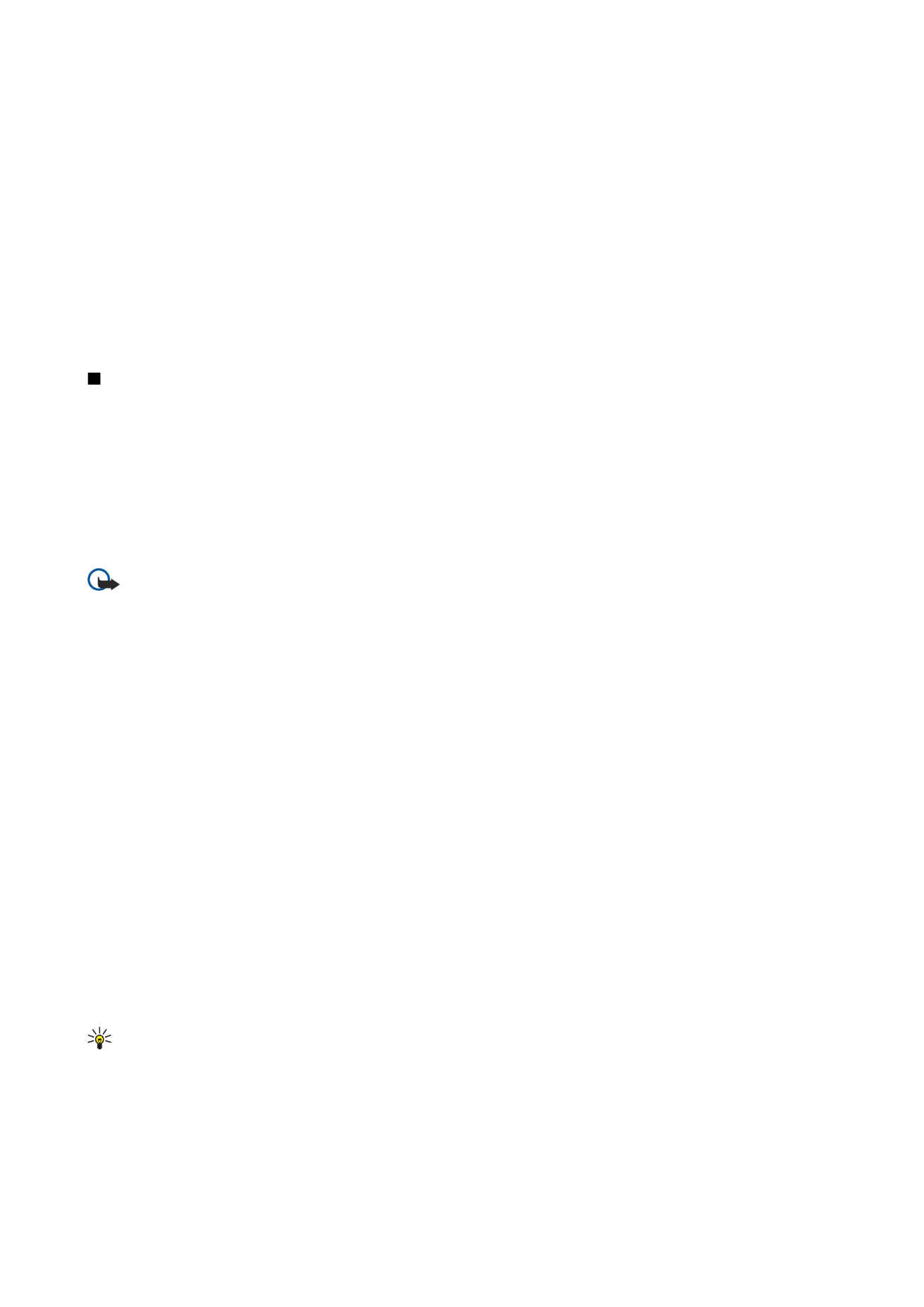
On the
Network
and
Proxy
pages, define the following:
•
Connection timeout
— Specify how long RealPlayer waits before reporting a network connection failure. Increase the time
if you frequently receive a time-out error.
•
Server timeout
— Specify how long RealPlayer waits for a response from the media server before disconnecting.
•
Port range:
— Specify the port range that is used for receiving data.
•
Use proxy:
— Select
Yes
, if your Internet service provider requires that a proxy server is used to connect to the Internet.
•
Host address:
— Enter the proxy server address.
•
Port:
— Enter the port number of the proxy server.