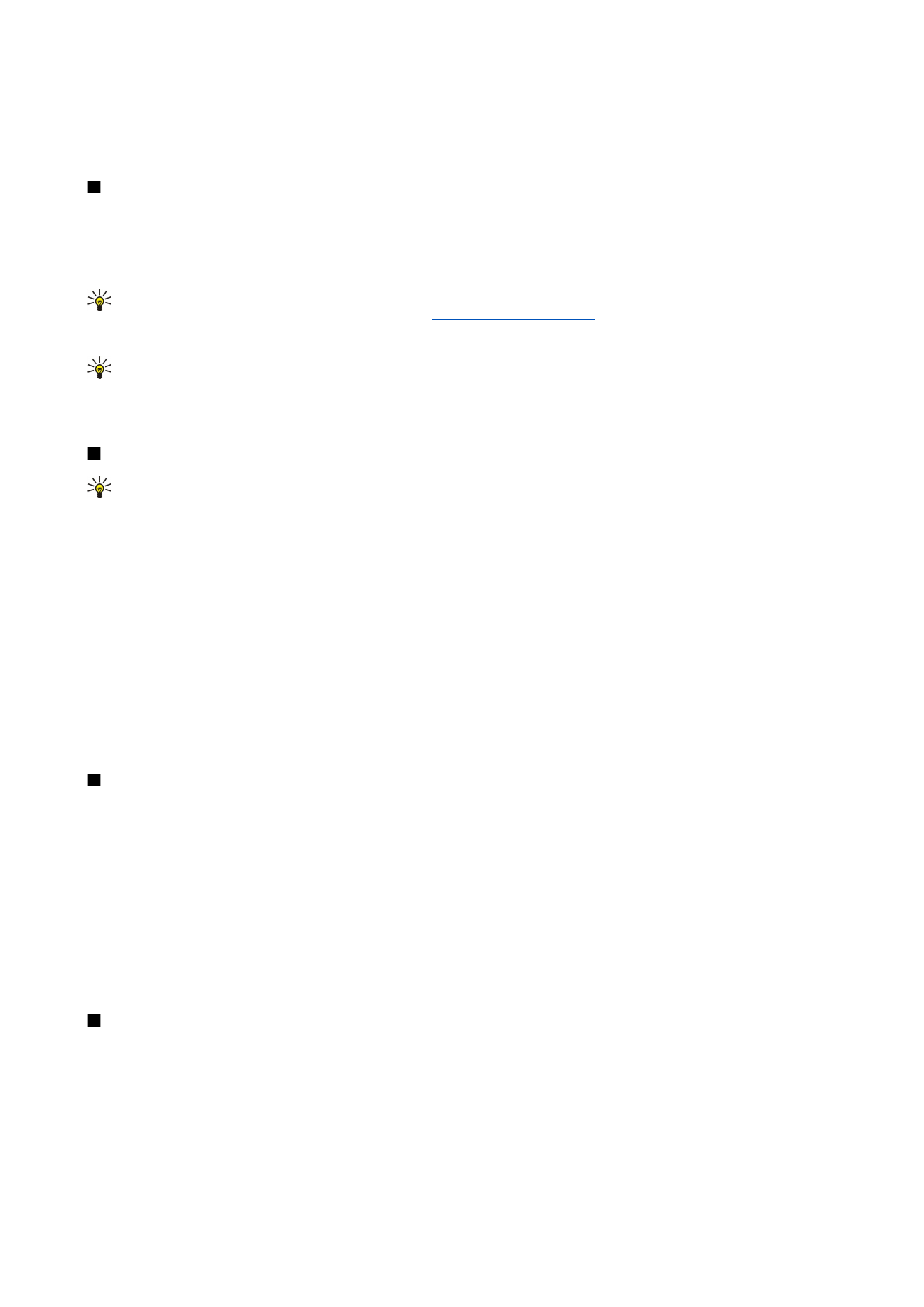
Managing contacts saved in the SIM card
Tip: The SIM card contains information identifying you as the network user.
The length of the name and the phone number that you can save depends on the SIM card.
To save a new contact in your SIM card, open the SIM card directory, and press
New contact
. An empty SIM contact card opens.
Type the contact's name and phone number or fax number.
To edit a contact saved in the SIM card, scroll to the contact in the
Contacts directory
list, and press
Open
.
To delete a contact from the SIM card, scroll to the contact in the
Contacts directory
list, and press
Delete
.
To call a contact, scroll to the contact in the
Contacts directory
list, move to the right window, scroll to the phone number, and
press
Call
.
To send a text or multimedia message to a contact, scroll to the contact in the
Contacts directory
list, move to the right window,
scroll to a mobile phone number, and press
Write text message
or
Write MMS
.
To copy the contents of the SIM card directory to another contact database, scroll to the SIM directory in the
Contacts
directory
list, and press
Open
>
Copy all
. Select the database where you want to copy the contact information.
To change the sorting order of the names in the SIM card directory, press Menu, select
View
>
Sort by
>
Name
, or
SIM location
.