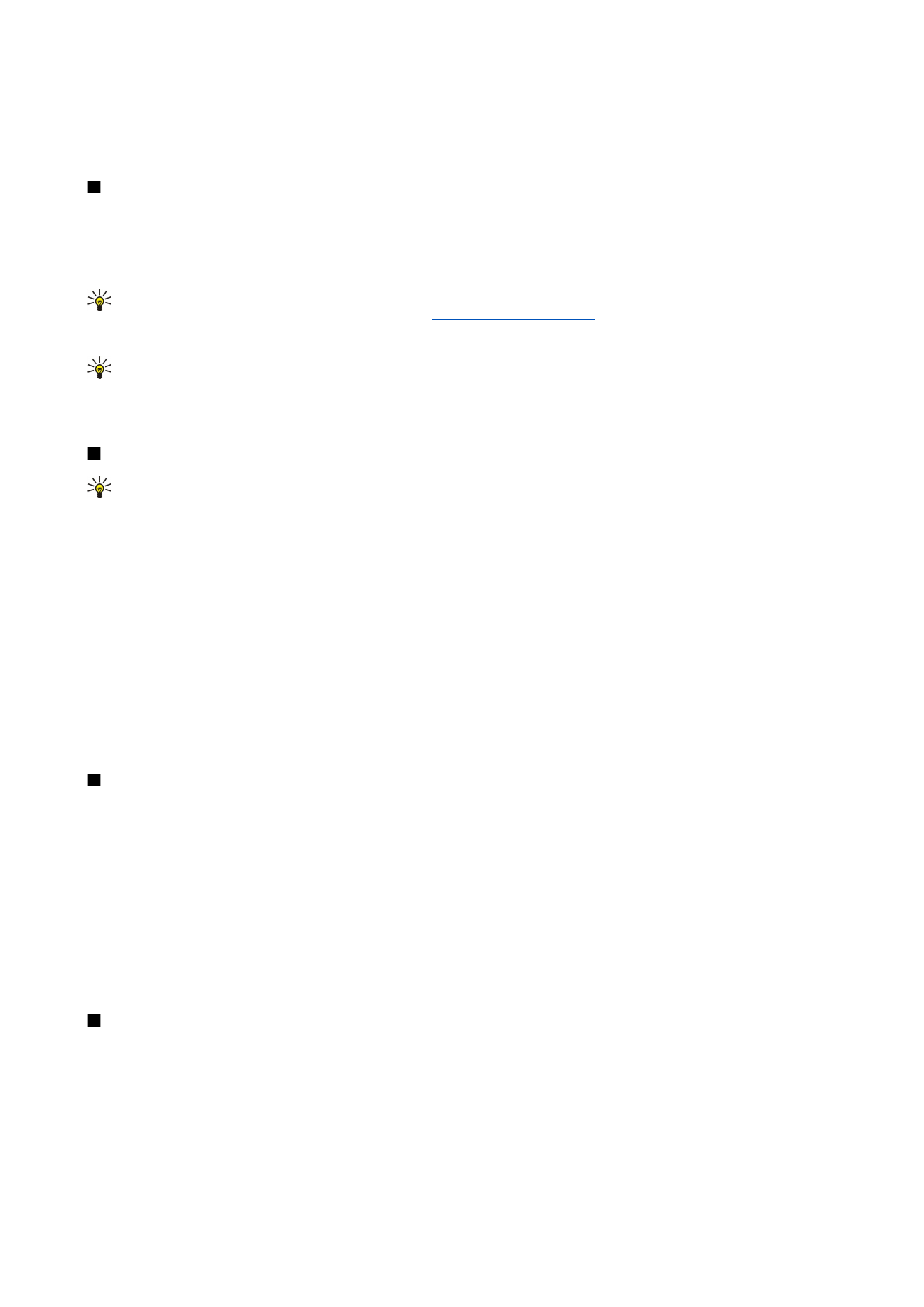
Copying and moving contacts to different databases
You can copy or move selected contacts from one database to another.
To keep a copy of the contact card in the original database, select
Copy to
and the contact database where you want to copy
the contact.
To move the contact card from the original database, select
Move to
and the contact database where you want to move the
contact. No copy of the contact card remains in the original database.
The primary contact database is in the device. You can also store contact information in the databases of your SIM and memory
cards. The
Contacts directory
only displays one database at a time. To view the contents of a different database, select the
database in the
Contacts directory
, and press
Open
.
If you select the SIM card database, only the name and numbers of the contact cards can be copied. If the contact card includes
more than one phone or fax number, each number is placed in a separate SIM memory location.