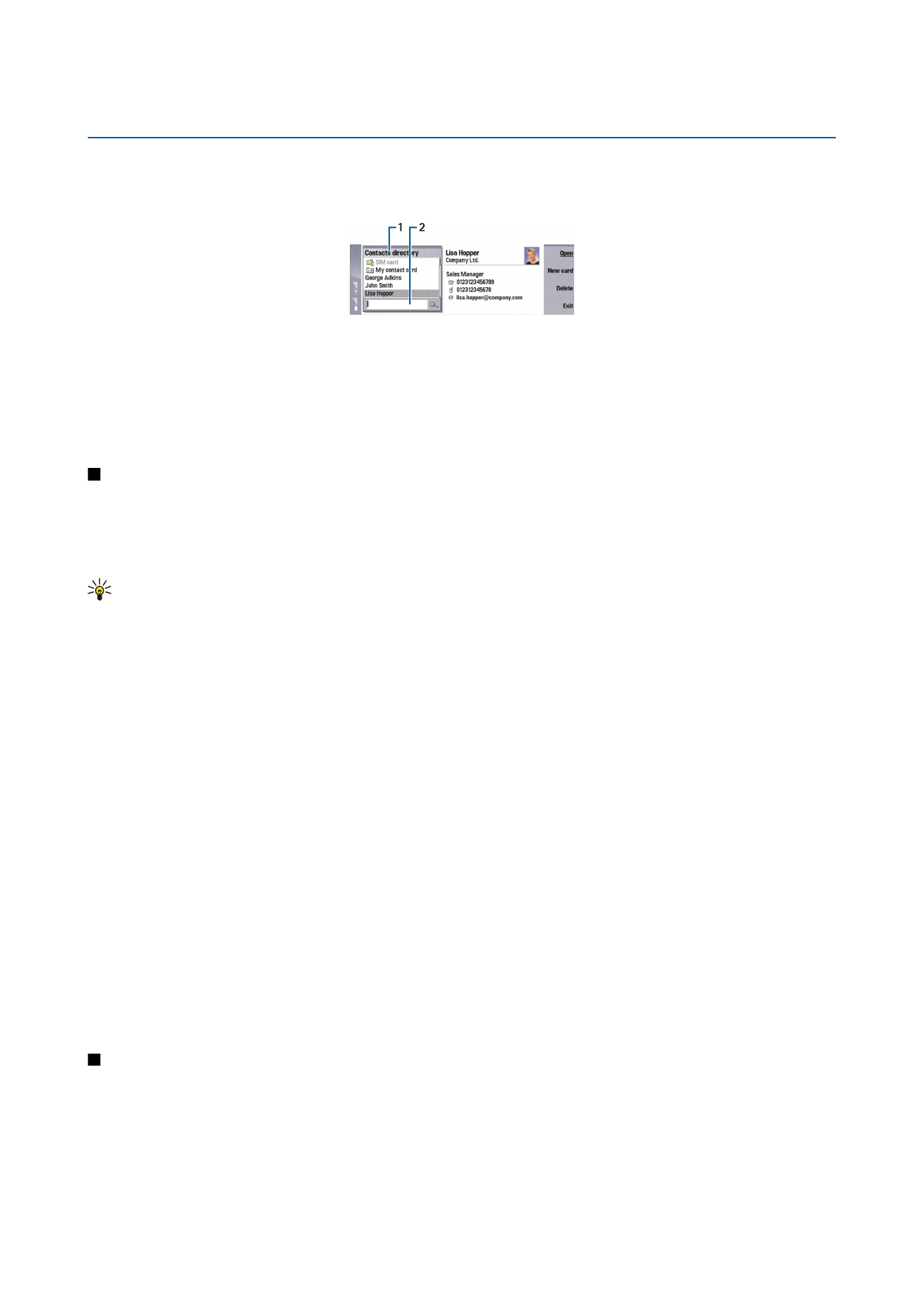
Contacts
You can use the
Contacts
application to create, edit, and manage all contact information, such as phone numbers and addresses.
The main contact database is in the device memory. You can also store contacts in the SIM card and in databases on a memory
card inserted in the device.
The left frame of the
Contacts
main view (
Contacts directory
) shows the contents of the currently open contact database (1).
The available contact databases are shown at the top of the list.
Below the list there is a search box for finding entries (2).
The right frame of the
Contacts
main view shows the contents of the contact card or contact group that you have selected from
the
Contacts directory
list.
Contact card information is also used by, for example, the
Telephone
application.