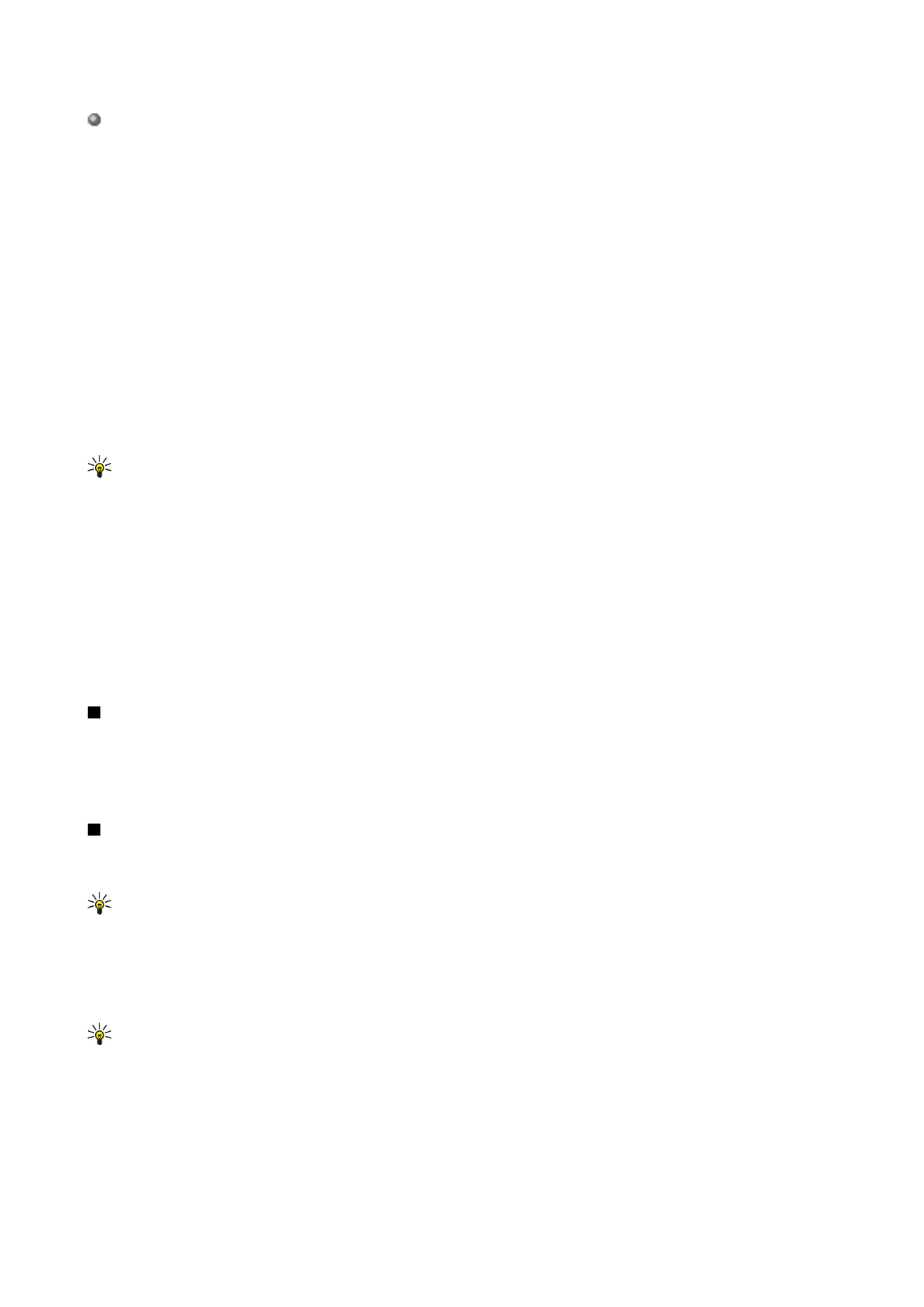
To view the date in the Month view, press
Browse
.
Tip: To go to today's date in most calendar views, press the space bar on the keyboard.
Month view
In the
Month
view, you can browse the days of one month on the left frame, and view the entries for those days on the right
frame. Today's date is marked with a colored rectangle, days that have scheduled events are marked in bold and blue, and the
currently selected date is highlighted.
To switch between the days of the month and day's entries, press the tab key.
C a l e n d a r
Copyright © 2005-2006 Nokia. All Rights Reserved.
55