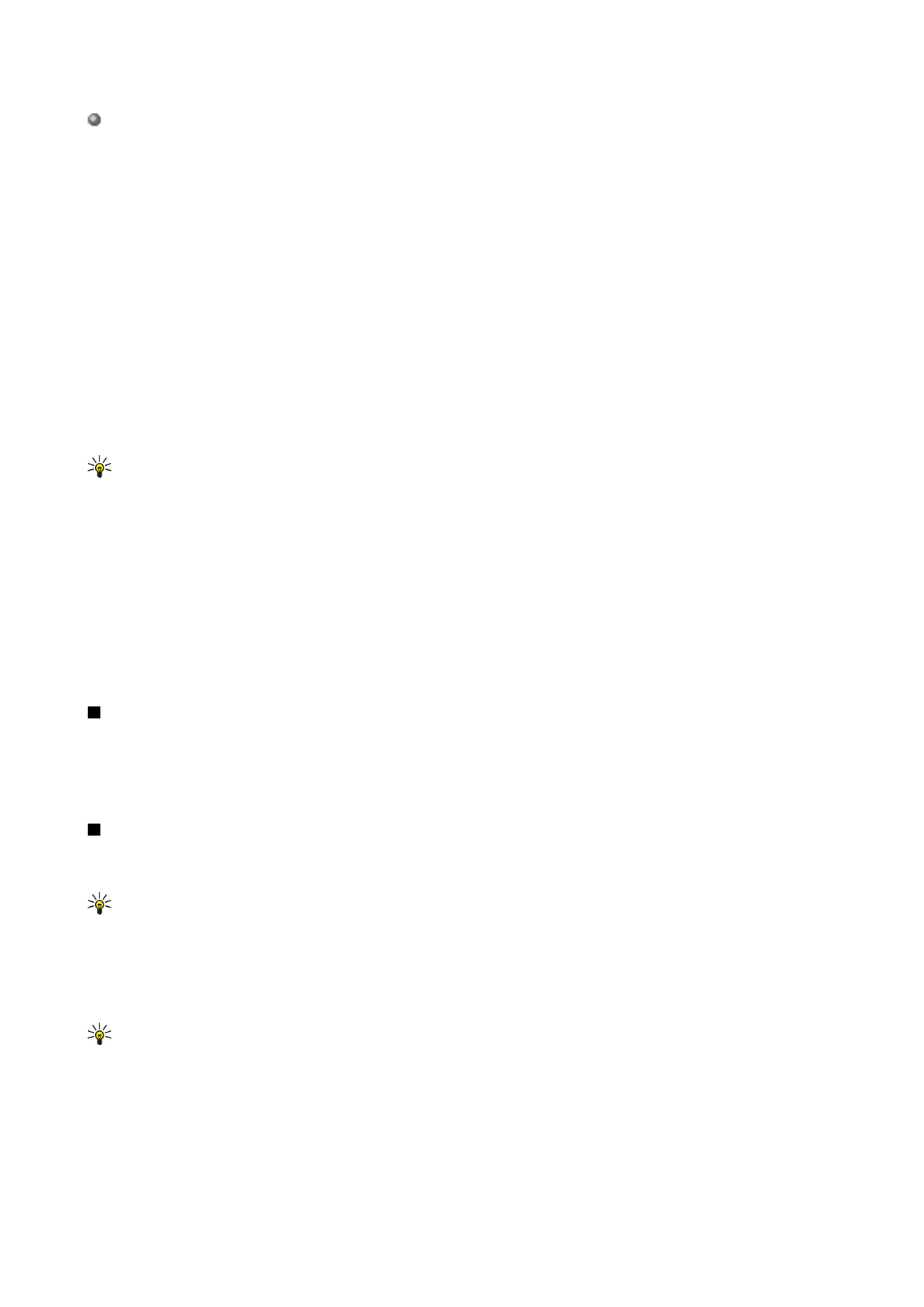
Calendar views
To switch between the different calendar views, press
Change view
in any calendar view. Select a type of view from the list, and
press
Select
.
Tip: Press the Calendar application key repeatedly to browse the calendar views. Only preferred views are shown. To
set the preferred views, press Menu, and select
Tools
>
General settings...
>
Preferred views
.
To edit calendar views, select a calendar view, press Menu, and select
View
>
View settings...
.
For more instructions on editing the settings of a view, see the Help function in the device.
To open a specific date in the calendar view, press
Go to date
, enter the date, and press
OK
. To go to today's date, press
Today
.