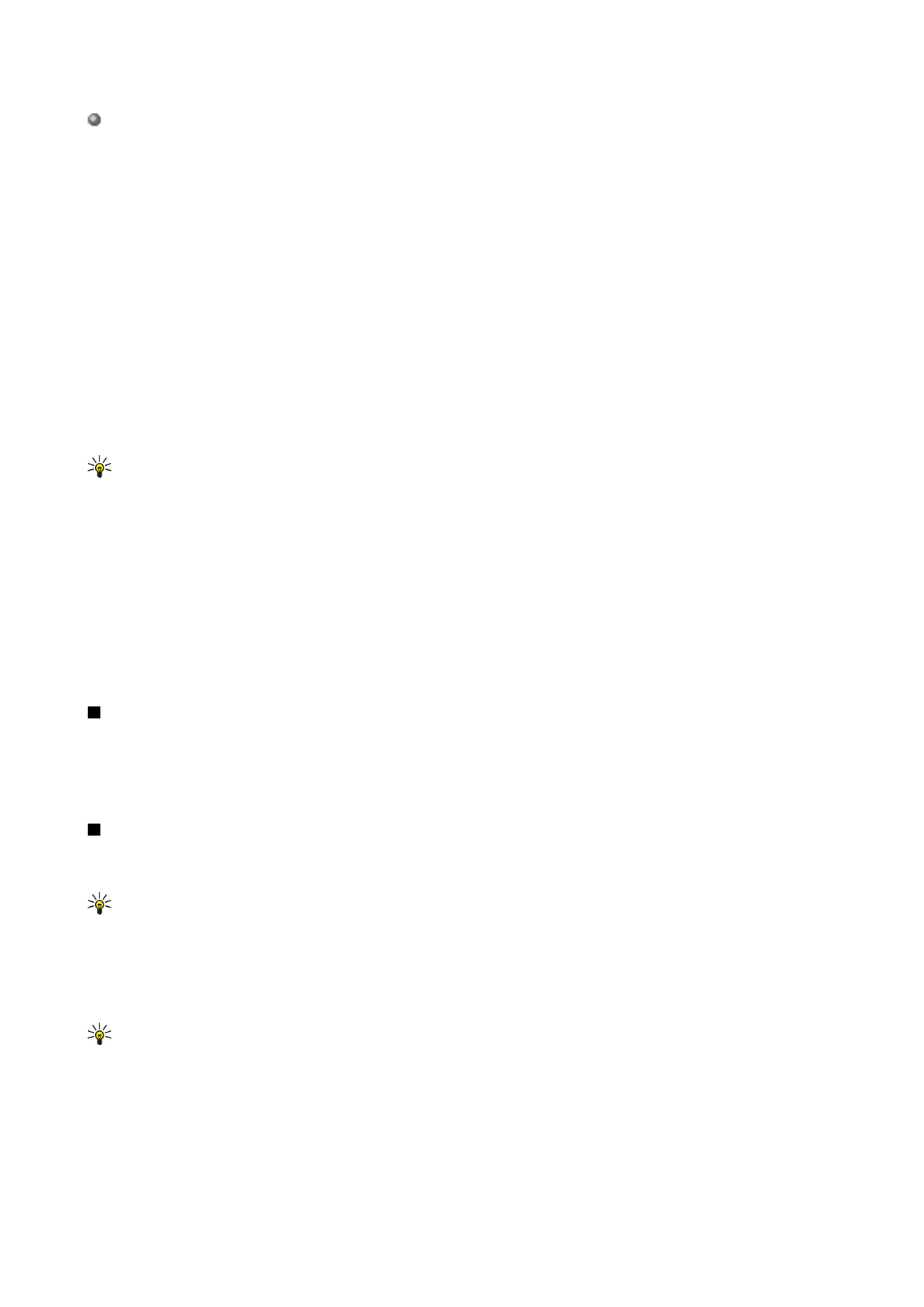
Calendar settings
To modify general calendar settings, press Menu, and select
Tools
>
General settings...
. On the
General
page, you can choose the
view that opens when you open the
Calendar
application, and define where you want untimed entries to appear in calendar
views. On the
Preferred views
page, you can change the order in which calendar views are listed. If you select
No
for a calendar
view, it is shown last in the list or not shown at all when you change views by pressing the Calendar application key repeatedly.