
Calendar files
You can have more than one calendar file in use.
To create a new calendar file, press Menu, and select
File
>
More options
>
New calendar...
. Select a location for the calendar file
and enter a name for it. Press
OK
.
To open another calendar, press Menu, and select
File
>
More options
>
Open calendar...
.
To save the currently open calendar file as a new file, press Menu, and select
File
>
More options
>
Save as...
. Select a location
for the new file and enter a name for it. Press
OK
.
To add the contents of a calendar file to the currently open calendar, press Menu, and select
File
>
More options
>
Import...
.
Browse for the calendar file whose contents you want to import.
C a l e n d a r
Copyright © 2005-2006 Nokia. All Rights Reserved.
56
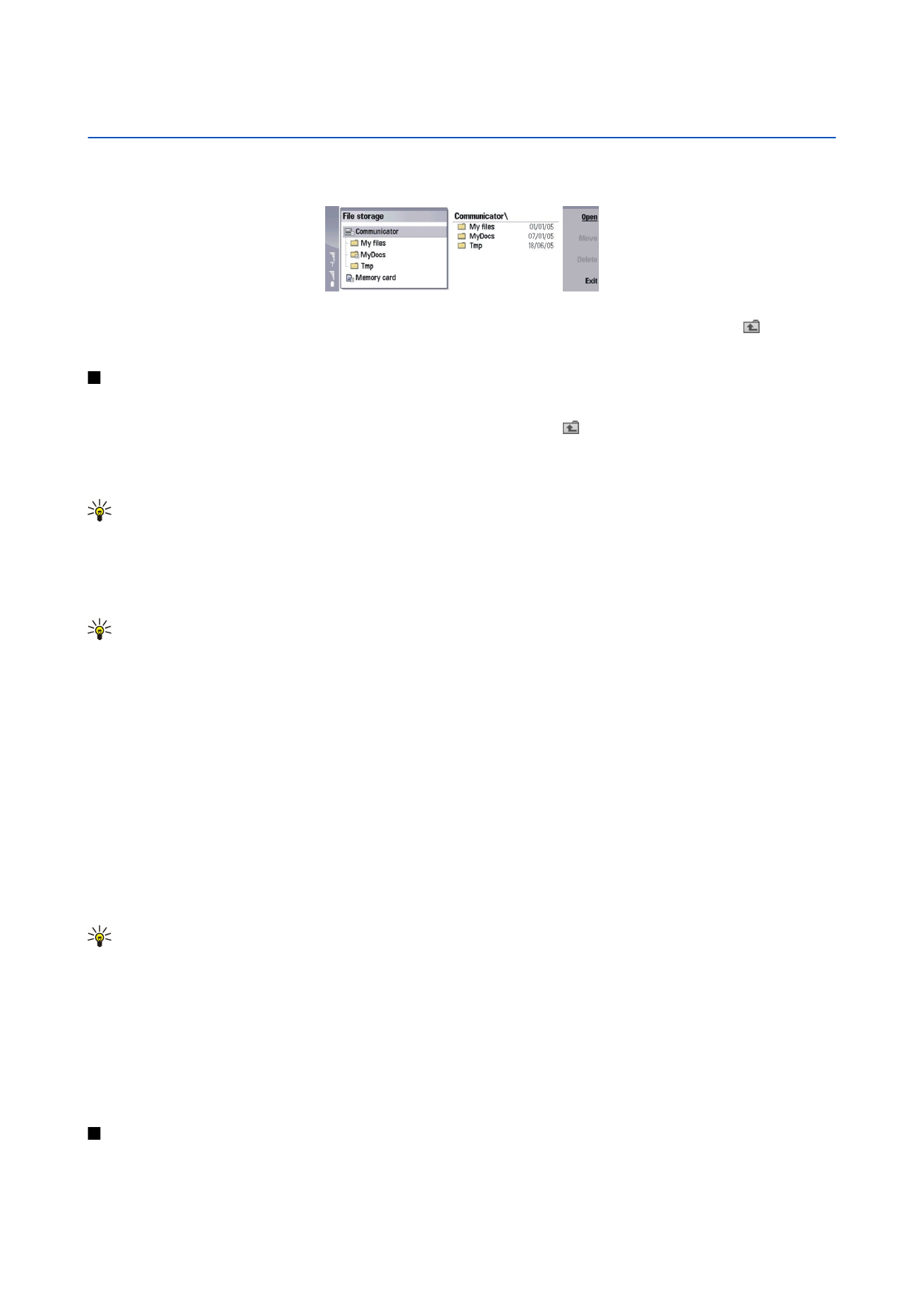
12.